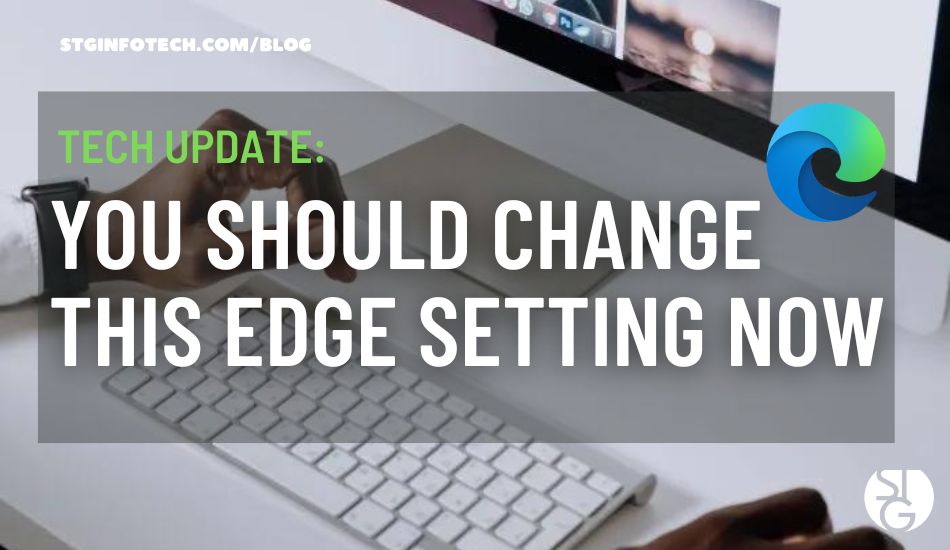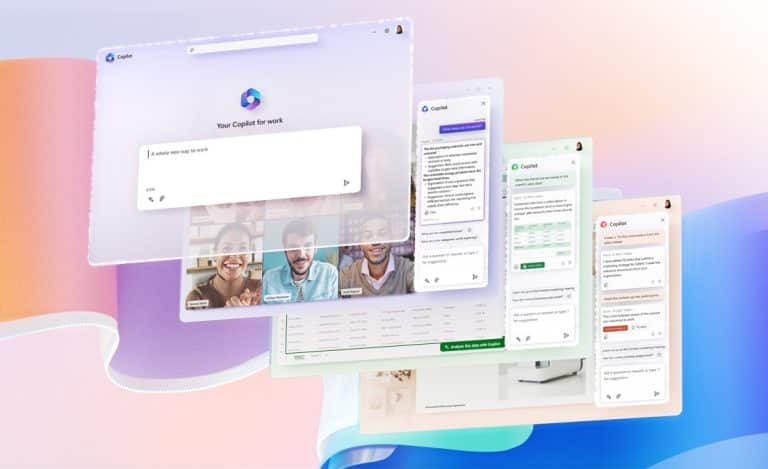Don’t get us wrong, we adore Microsoft Edge (and we believe you will, too), but recently, we learned something that we wanted to share. You should change this Edge setting now.
UPDATE: Following privacy concerns, it now appears that Microsoft has deleted this controversial image enhancement tool.
Staying aware of what your browser is doing in the background is always a good idea. There is an Edge setting you might want to look into. It is one that delivers images you view online to Microsoft.
The intention of this setting is the improve and enhance the images – but some business owners are concerned about the privacy ramifications. After all, you can never be certain who is viewing your internet history.
Turning Off This Setting
The good news is that you can easily disable this feature if it worries you. Here’s how:
- Click the three dots (More Actions) at the top-right corner of Microsoft Edge to bring up the menu.
- Select “Settings” from the drop-down menu
- Under the “Services” section, turn off the toggle switch next to “Improve your web experience by allowing Microsoft to use information about websites you browse to improve search suggestions or to show you more relevant advertising”
And that’s it! You can turn off the function that sends images to Microsoft in just a few clicks.
Of course, Edge has more settings that you might also find interesting. like the ones that control your preferences for data collection or the ones that restrict pop-ups and redirects.
Why is it recommended to spend a few minutes checking out your browser settings? One benefit is that it can help protect your internet security and privacy. You can choose what information to disclose (and what to keep private) by staying aware of what your browser is doing.
Exploring your browser settings can be fun and informative. You might even come across novel features and hidden gems.
You don’t need to be a tech expert to understand these settings, so don’t worry. In reality, Microsoft did a fantastic job of making things plain and simple, with concise explanations and useful pointers along the way.
Our crew is willing to assist you if you ever need it. Contact us today.
If you’d like to find out more about what’s new in the tech world, make sure to follow our blog!
Click here to schedule a free 15-minute meeting with Stan Kats, our Founder, and Chief Technologist.
STG IT Consulting Group proudly provides IT Services in Greater Los Angeles and the surrounding areas for all your IT needs.