Switching your managed service provider in Los Angeles doesn’t have to disrupt your business operations. This comprehensive guide walks you through every step of the transition process, helping you make an informed decision while maintaining business continuity.
If you’re here, you’re probably considering changing your Los Angeles IT support providers (for one reason for another). But in the same way that no one actually likes the moving process, switching to a new IT partner can seem like a similar headache.
So… how can you have the best of both worlds? If you’re prepared before you switch, it’s possible for the process to be smooth and painless.
Table of Contents
Why Los Angeles Businesses Switch IT Providers
Los Angeles companies typically change their managed service providers (MSPs) for several reasons:
Performance Issues Your current provider may deliver slow response times, fail to resolve recurring problems, or lack the expertise to handle modern technology challenges. When downtime costs your business thousands per hour, you need a provider who responds immediately.
Cost Concerns Hidden fees, unexpected charges, and poor value plague many IT support relationships. You deserve transparent pricing that aligns with your budget and delivers measurable ROI.
Limited Capabilities Technology evolves rapidly. Your provider must offer cloud migration expertise, cybersecurity solutions, and support for remote work environments. Los Angeles businesses need partners who understand both local regulations and global technology trends.
Pre-Switch Assessment: Laying the Groundwork
Audit Your Current IT Environment
Start by documenting your existing IT infrastructure comprehensively. Create detailed inventories that include:
- Hardware Assets: List every server, workstation, printer, and network device with serial numbers, warranty status, and configuration details
- Software Licenses: Document all applications, subscription services, and license keys
- Network Architecture: Map your network topology, including IP schemes, VLANs, and firewall rules
- Cloud Services: Catalog all SaaS applications, cloud storage accounts, and web services
- Security Measures: Note current antivirus solutions, backup systems, and security protocols
Review Your Current Contract
Examine your existing agreement carefully. Look for:
- Termination Clauses: Most contracts require 30-90 days notice
- Service Obligations: Identify what services must continue during transition
- Equipment Ownership: Determine which hardware belongs to you versus the provider
- Data Rights: Ensure you maintain ownership and access to all company data
Calculate the True Cost of Switching
Factor in both direct and indirect costs:
- Early Termination Fees: Some providers charge penalties for breaking contracts
- Transition Expenses: Budget for potential overlap periods and setup fees
- Productivity Impact: Plan for minimal disruption to minimize lost productivity
- Training Costs: Include time for employees to learn new systems and procedures
Finding the Right Los Angeles IT Support Provider
Essential Qualities to Seek
Local Presence Matters Choose a provider with technicians based in Los Angeles. They understand local business challenges, can provide rapid on-site support, and know regional compliance requirements. Remote-only providers often struggle with hardware issues and emergency situations.
Industry-Specific Experience Select a provider familiar with your industry’s unique needs. Healthcare providers need HIPAA expertise. Financial firms require PCI compliance knowledge. Entertainment companies need high-bandwidth solutions and creative software support.
Comprehensive Service Offerings Your ideal provider delivers:
- 24/7 help desk support with guaranteed response times
- Proactive network monitoring and maintenance
- Cybersecurity services including threat detection and response
- Cloud services management and migration support
- Strategic IT consulting and planning
- Vendor management for all technology relationships
Vetting Potential Providers
Request Detailed Proposals Ask each candidate to provide:
- Comprehensive service descriptions with clear deliverables
- Transparent pricing models without hidden fees
- Service Level Agreements (SLAs) with specific metrics
- Transition methodologies and timelines
- Team qualifications and certifications
Check References Thoroughly Contact at least three current clients who match your company size and industry. Ask specific questions about:
- Response times during emergencies
- Quality of strategic guidance
- Billing accuracy and transparency
- Staff technical competence
- Overall satisfaction levels
Evaluate Technical Capabilities Test their expertise by discussing:
- Current technology challenges you face
- Future IT initiatives you’re considering
- Security concerns specific to your industry
- Scalability needs as your business grows
Planning Your Provider Transition
Develop a Comprehensive Timeline
Create a detailed project plan that includes:
Phase 1: Preparation (Weeks 1-2)
- Finalize new provider selection
- Sign contracts and agreements
- Notify current provider of termination
- Schedule kickoff meetings
Phase 2: Knowledge Transfer (Weeks 3-4)
- Conduct technical discovery sessions
- Transfer documentation and credentials
- Map existing processes to new procedures
- Install monitoring and management tools
Phase 3: Parallel Operations (Weeks 5-6)
- Run both providers simultaneously
- Test all critical systems
- Train employees on new procedures
- Address any compatibility issues
Phase 4: Full Cutover (Week 7)
- Complete final transition
- Decommission old provider access
- Verify all systems function properly
- Conduct post-transition review
Minimize Business Disruption
Schedule Strategically Time your transition during slower business periods. Avoid busy seasons, major project launches, or critical deadlines. Consider starting the transition on a Wednesday to allow time for issue resolution before the weekend.
Communicate Effectively Keep all stakeholders informed throughout the process:
- Executives: Provide regular status updates and risk assessments
- Department Heads: Coordinate timing for their specific needs
- Employees: Share new support procedures and contact information
- Customers: Notify them only if service interruptions are expected
Create Contingency Plans Prepare for potential issues:
- Maintain backup communication channels
- Document rollback procedures
- Identify critical systems requiring priority attention
- Establish escalation protocols for emergencies
Executing the Switch Successfully
Pre-Transition Checklist
Complete these tasks before the transition begins:
Technical Preparations
- Back up all critical data and configurations
- Update all system documentation
- Verify administrative access to all systems
- Test restore procedures for backups
- Document all customizations and special configurations
Administrative Tasks
- Compile all vendor contracts and contacts
- Gather warranty information for hardware
- List all domain names and registrar details
- Document SSL certificates and expiration dates
- Organize software license documentation
During the Transition
Week 1: Foundation Your new provider begins by:
- Installing remote monitoring tools
- Configuring help desk systems
- Establishing user accounts
- Setting up documentation repositories
- Creating network baselines
Week 2: Deep Dive The team focuses on:
- Analyzing existing configurations
- Identifying improvement opportunities
- Resolving outstanding issues
- Optimizing system performance
- Implementing security enhancements
Week 3: Integration Critical activities include:
- Migrating help desk tickets
- Transferring knowledge base articles
- Updating emergency procedures
- Testing disaster recovery plans
- Validating backup systems
Post-Transition Excellence
First 30 Days Monitor these key metrics:
- Help desk response times
- Ticket resolution rates
- System uptime percentages
- User satisfaction scores
- Security incident reports
Ongoing Optimization Work with your new provider to:
- Review monthly performance reports
- Plan strategic IT improvements
- Adjust service levels as needed
- Explore new technology opportunities
- Maintain strong communication channels
Common Pitfalls and How to Avoid Them
Inadequate Documentation
Problem: Missing or outdated documentation delays the transition and causes confusion. Solution: Start documenting everything immediately. Use cloud-based tools for easy sharing and updates.
Rushed Timelines
Problem: Pressure to switch quickly leads to mistakes and oversights. Solution: Allow adequate time for each phase. Better to extend the timeline than risk business disruption.
Poor Communication
Problem: Employees feel blindsided by changes and resist new procedures. Solution: Communicate early and often. Provide training and support throughout the transition.
Scope Creep
Problem: The transition expands beyond the original plan, causing delays and cost overruns. Solution: Define the project scope clearly. Handle additional requests through separate projects.
Selecting the Best IT Support Provider for Your Los Angeles Business
Key Questions to Ask
Service Delivery
- How many technicians do you have in the Los Angeles area?
- What are your guaranteed response times for different priority levels?
- Do you provide 24/7 support, including holidays?
- How do you handle after-hours emergencies?
Technical Expertise
- Which industry certifications do your technicians hold?
- How do you stay current with emerging technologies?
- Can you support our specific software applications?
- What cybersecurity services do you provide?
Business Practices
- How do you handle billing disputes?
- What reports will we receive monthly?
- How do you measure customer satisfaction?
- Can you provide references from similar businesses?
Red Flags to Recognize
Avoid providers who:
- Refuse to provide detailed SLAs
- Lack local Los Angeles technicians
- Cannot explain their transition process
- Have no experience in your industry
- Offer prices that seem too good to be true
Maximizing Your New IT Partnership
Set Clear Expectations
Establish measurable goals from day one:
- Define acceptable response and resolution times
- Specify communication preferences and frequencies
- Outline escalation procedures for critical issues
- Schedule regular review meetings
Foster Strategic Collaboration
Transform your IT provider from a vendor into a strategic partner:
- Include them in business planning sessions
- Share your growth projections and technology needs
- Request quarterly technology assessments
- Explore innovative solutions together
Measure Success Continuously
Track these key performance indicators:
- Uptime Percentage: Aim for 99.9% or higher
- First-Call Resolution Rate: Target 80% or better
- Average Response Time: Monitor against SLA commitments
- User Satisfaction Scores: Survey employees monthly
- Security Incidents: Track both attempts and breaches
Conclusion: Making Your IT Transition Successful
Switching managed IT support providers in Los Angeles requires careful planning, clear communication, and attention to detail. By following this comprehensive guide, you position your business for a smooth transition that minimizes disruption while maximizing the benefits of your new IT partnership.
Remember that the best providers view the transition as the beginning of a long-term partnership. They invest time in understanding your business, anticipate your needs, and deliver consistent value beyond basic support services.
Take action today by assessing your current IT situation and identifying areas for improvement. Your business deserves an IT partner who delivers exceptional service, strategic guidance, and measurable results. Los Angeles offers many excellent managed IT support providers—use this guide to find and transition to the one that best fits your unique needs.
Extra Tips on How to Switch Your LA Managed IT Support Provider
1. Key Administrator Credentials
Before you switch, reach out to your current provider and make sure you have access to the following credentials and passwords:
- Server: The server provides access to your network’s essential files; these files are necessary for future updates or transfers. Ultimately, the server is the foundation of your company’s digital existence – make sure you have full access.
- Network Router, Firewall, and Switch: These ensure your network securely accesses wifi and external applications. They provide cybersecurity by preventing cyberattacks and unauthorized access to your internal systems.
- Third Party Applications: Third party applications are programs used on your network, but are not part of your network. For example, these could be your company’s social media sites or applications like Microsoft Suite and Quickbooks.
- Website Domain Registrar: Your company’s website should be registered under your company’s name – not your IT provider’s. You can check registrars, like Network Solutions and Go Daddy, to make sure the information is correct.
- Online and Cloud Applications: Many of the applications you use on a day-to-day basis may be cloud-based, such as Salesforce and Dropbox. Losing access because of a missing username or password could cause serious downtime.
- Website Hosting Account: You need to log in to your hosting account in order to update your website. For example, you may have a WordPress-enabled site and need your credentials to create new content.
2. Status of Remote Access
If your previous provider was able to work on your desktop without stepping foot in your office, they had remote access. It’s easier for your new IT team to secure your network if they know what kind of remote access is already enabled.
3. Network Diagram
A map of the network lets your new IT provider see what elements you already have in place, in addition to the number of users that have access. Make sure you receive a copy of your network diagram to pass along to your new IT partner.
4. Product and License Keys for Software
Typically, licenses are valid for a certain number of users or machines. Your company should have either a hard copy of these license keys or the username and password associated with the online registration.
5. Hardware Warranty Information
If your previous provider leased or purchased hardware on your behalf, you should be sure to obtain the warranty information in case it’s needed by your new IT team.
Ready to Get Started?
Let’s dive into your IT!
Schedule a free 15-minute Virtual Meeting with a Business Technology Specialist of STG Infotech and get a closer look into your IT challenges.
We will assess your current IT infrastructure and answer any questions you may have about IT Services or partnering with STG IT.

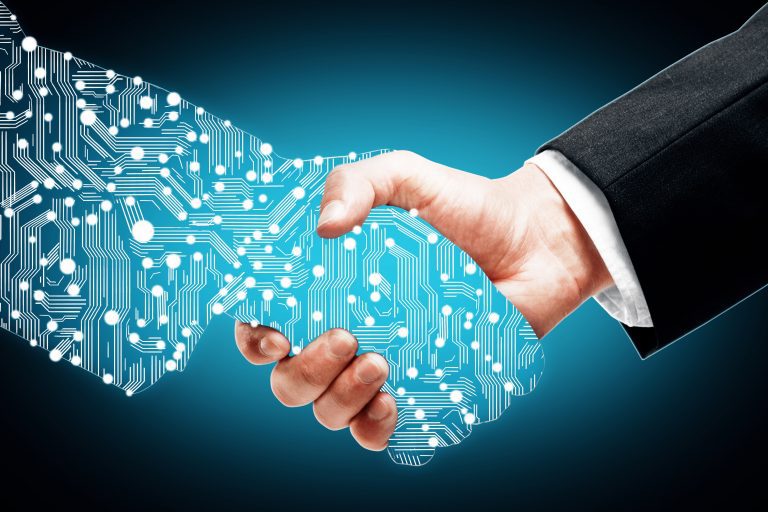



[…] I’m already partnered with another MSP. How do I switch IT providers? Switching providers sounds like a headache, but it doesn’t have to be. Click here to learn how to achieve a seamless transition between IT providers. […]