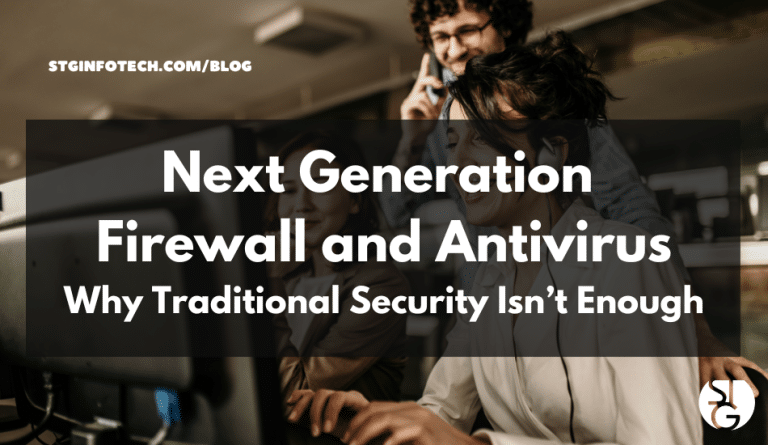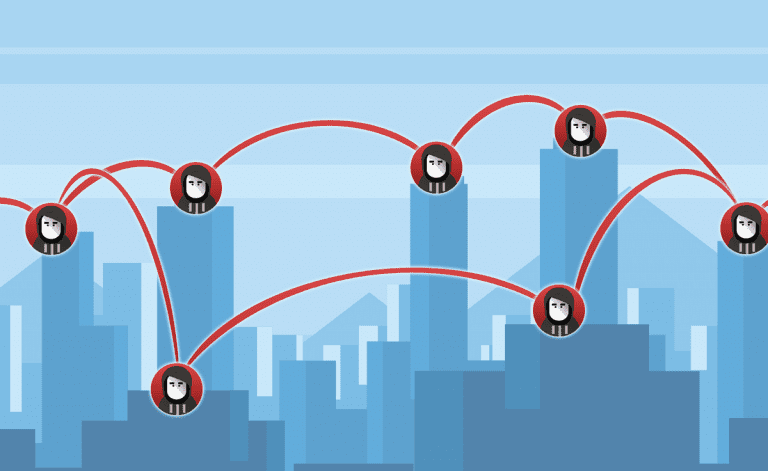Firewall management is the comprehensive process of configuring, monitoring, maintaining, and updating an organization’s firewalls to ensure they effectively protect the network and its assets from unauthorized access and cyber threats. It’s a critical and ongoing component of any robust cybersecurity strategy.
How Exactly Firewall Management Works
At its core, firewall management involves several key activities:
Policy Administration and Rule Management
This is a fundamental aspect, involving the creation, modification, and regular review of firewall rules and policies. These rules dictate what traffic is allowed or denied access to and from the network based on factors like source and destination IP addresses, port numbers, and protocols.
Effective rule management ensures that policies align with current business needs and security requirements, eliminating outdated, conflicting, or overly permissive rules that could create vulnerabilities. A “default-deny” stance is often a foundational principle, where all traffic is blocked unless explicitly permitted.
Configuration Management
This involves the initial setup and ongoing adjustments of firewall settings to optimize security and performance. It includes defining network zones, IP address structures, and access control lists (ACLs). Proper configuration ensures the firewall operates efficiently and in line with the organization’s security posture.
Monitoring and Logging
Continuous monitoring of firewall activity and logs helps with detecting potential security incidents, suspicious traffic patterns, and policy violations. Analyzing these logs allows you to identify and respond to threats in real-time and can also be vital for forensic analysis after an incident.
Updating and Patch Management
Firewalls, like any software or hardware, require regular updates and patching. This ensures that known vulnerabilities are addressed, and the firewall is equipped to defend against the latest threats and exploits.
Performance Optimization
While security is paramount, firewall management also aims to ensure that the firewall does not unduly hinder network performance. This involves optimizing rule sets and configurations to prevent bottlenecks and ensure smooth data flow.
Compliance Management
Many industries have specific regulatory requirements for data protection and network security (e.g., PCI DSS, HIPAA). Firewall management plays a key role in meeting these compliance standards by enforcing necessary controls and providing audit trails of network activity and policy enforcement.
Change Management
A structured process for managing changes to firewall configurations and rule sets is essential. This ensures that all modifications are documented, reviewed, approved, and implemented in a way that minimizes risk and maintains security integrity.
Auditing
Regular audits of firewall configurations, rules, and logs are necessary to verify their effectiveness, identify potential weaknesses, and ensure ongoing compliance with security policies and regulations.
Why is firewall management important?
For any company in Los Angeles, managing your firewall isn’t just some IT chore – it’s absolutely vital. Think of it like this: LA is a bustling city with incredible opportunities, but it also has its share of risks.
Your company’s digital presence is no different. Here’s why you, as a Los Angeles business leader, really need to prioritize keeping that firewall in top shape:
1. You’re Constantly Fending Off Digital Intruders:
- The Usual Suspects: Every day, businesses like yours in LA are dodging cyber bullets. We’re talking about:
- Malware and Ransomware: Nasty software that hackers try to sneak in to wreck your systems, steal your data, or lock everything up and demand a payout. Imagine your entire operation grinding to a halt because ransomware got through!
- Phishing Scams: Those tricky emails or messages trying to fool your team into giving away passwords or financial details. They’re crafty and getting harder to spot.
- Network Overload Attacks (DoS/DDoS): Picture a digital mob overwhelming your website or online services so legitimate customers can’t get through.
- Break-Ins and Data Theft: Hackers are always probing for ways into your network to snatch valuable company secrets, customer lists, or financial information.
- LA’s Unique Scene:
- Big Fish in a Big Pond: Los Angeles is a global hub for giants in entertainment, tech, and aerospace. If you’re in one of these fields, or even supply them, you’re a tempting target for serious cybercriminals, sometimes even those backed by foreign powers.
- Money Talks: Being a major economic engine means LA businesses handle a lot of money and sensitive data. That’s like a magnet for digital thieves.
- Small and Medium Businesses Aren’t Immune: It’s a myth that hackers only go after the titans. Many LA businesses are small to medium-sized, and attackers often see them as easier prey if they haven’t shored up their defenses. The stats don’t lie; these businesses get hit hard and often.
A well-managed firewall stands as your vigilant gatekeeper. It actively inspects the traffic coming into and going out of your network, slamming the door on known threats and suspicious activity before they can cause chaos.
2. You’ve Got Strict California Rules to Play By (and For Good Reason!):
- The CCPA/CPRA (California’s Privacy Laws): These aren’t just suggestions; they’re serious laws giving Californians more control over their personal data. If your LA company handles information from California residents (which, let’s be honest, it almost certainly does), you need to pay close attention. Here’s the deal:
- “Reasonable Security” is Your Job: The law says you must implement and maintain strong security to protect that personal info. A properly set up and actively managed firewall is a cornerstone of what “reasonable security” looks like.
- Data Breach Nightmares = Big Penalties: If you slip up and personal data gets stolen because you weren’t careful, you could face crippling fines and even lawsuits from individuals. A good firewall helps you prevent those breaches in the first place.
- It’s All “Personal Information”: These laws define personal information very broadly – even things like IP addresses (which your firewall sees all day long) count.
- Industry-Specific Mandates:
- HIPAA (For Healthcare): If you’re in LA’s massive healthcare sector, you know HIPAA. It demands tough security for patient records, and your firewall is a critical piece of that puzzle.
- PCI DSS (For Payments): Taking credit cards? Then you need to follow PCI DSS rules, which have very specific guidelines for how your firewall should be configured and managed.
- And More…: Depending on your specific industry in LA, there could be other cybersecurity rules you need to follow.
Strong firewall management isn’t just about tech; it’s about showing you’re serious about protecting data and meeting your legal duties. This helps your Los Angeles company dodge those hefty fines and maintain a good reputation.
3. You Need to Keep Your Business Running Smoothly and Protect Your Good Name:
- Avoiding Costly Shutdowns: A successful cyberattack can shut down your operations for days, or even longer. Imagine the lost revenue and frustrated customers! A firewall that you actively manage helps keep the lights on.
- Guarding Your Bright Ideas: LA is a city of innovation. Your firewall helps protect your company’s unique ideas, designs, and business plans from digital spies.
- Keeping Customers’ Trust: Let’s face it, nobody wants to do business with a company that can’t protect their data. News of a breach spreads like wildfire in LA and can destroy the trust you’ve worked so hard to build. Showing you’re proactive about security, including firewall management, tells your customers you care.
- Securing Your Remote Team: So many LA companies have embraced remote work. Your firewall, often working with tools like VPNs, plays a crucial role in making sure your team can connect securely from wherever they are, without opening up new risks.
4. You’re Up Against a Smart Enemy:
- Attacks Get Sneakier: Hackers aren’t sitting still. They’re constantly cooking up new ways to break in. That’s why you can’t just set up your firewall and forget it. You need someone actively monitoring it, updating its defenses, tweaking the rules, and applying patches to counter the latest tricks.
- All Those Connected “Things”: From smart thermostats to specialized equipment, businesses are using more internet-connected devices (IoT). Each one can be a potential doorway for attackers if not properly secured. Your firewall can help you control and protect these devices.
Ignoring your firewall is like leaving the front door of your LA office wide open. Proactive management closes that door and locks it tight.
What are the main types of firewalls?
Packet-Filtering Firewall
Let’s start with some of the foundational ways firewalls operate. The Packet-Filtering Firewall is your most basic security guard. It takes a quick glance at the address labels (headers) on data packets whizzing by – things like who sent it, where it’s going, and what digital doorway (port) it’s trying to use.
If those details match its approved list, the packet passes; if not, it’s blocked. Think of it as a bouncer who’s efficient but only checks IDs at the door, not what people are carrying. This makes it fast and light on resources, good for very basic protection.
Circuit-Level Gateways
These are less concerned with individual packets and more with the overall connection setup, like a switchboard operator verifying that a call (a TCP handshake) between two parties is legitimate before connecting them. Once the line is open, they don’t usually listen in on the actual conversation (the data). This approach is handy for hiding your internal network’s layout from prying eyes on the internet and often works alongside other, more detailed-oriented firewalls.
Stateful Inspection Firewalls
These are smarter than the basic packet filter because they don’t just look at each packet in isolation. They remember the ongoing “conversations” or active connections. So, this guard not only checks the ID (packet header) but also knows if that person is part of an already approved group inside and if their current activity makes sense in that context.
This “stateful” awareness means it can spot and block unsolicited packets that might otherwise look harmless, offering a much better level of security for many typical network setups.
Proxy Firewalls (Application-Level Gateways)
Imagine you want to browse the web. Instead of your computer directly connecting to a website, it connects to the proxy firewall. The proxy then goes out to the website on your behalf, grabs the information, inspects it thoroughly (like checking the contents of a package for anything dangerous), and only then passes it along to you.
This means there’s no direct line between your system and the potentially risky internet. It’s like having a personal security detail that handles all your external interactions, providing very specific and deep inspection for different types of internet traffic, like web Browse or file transfers. This offers excellent security but can sometimes be a bit slower due to the thorough checks.
Next-Generation Firewall (NGFW)
The current gold standard for many businesses is the Next-Generation Firewall (NGFW). These are the highly skilled security teams of the firewall world. They do everything a stateful inspection firewall does but add a whole suite of advanced tools. They can perform Deep Packet Inspection (DPI), meaning they don’t just look at address labels but actually read the content of the data to find hidden threats.
They often include Intrusion Prevention Systems (IPS) to proactively block known attack methods, and they’re “application aware,” meaning they can identify and control specific apps like Facebook or Dropbox, even if those apps try to be sneaky by using non-standard ports. Plus, they often tap into real-time threat intelligence feeds to stay ahead of the newest dangers. These NGFWs are crucial for defending against today’s complex and evolving cyberattacks.
Web Application Firewall (WAF)
If your business heavily relies on web applications – like an online store or a customer portal – then a Web Application Firewall (WAF) is your specialized protector. This firewall sits in front of your web servers and is expertly trained to identify and block attacks that specifically target websites and web applications, such as attempts to steal data through SQL injection or deface your site with cross-site scripting. It’s like having a dedicated bodyguard just for your online storefront.
It’s also important to understand how these firewalls are deployed. A Hardware Firewall is a physical box, a dedicated piece of equipment that you install on your network, typically where your internet connection comes in.
These are built for performance. In contrast, a Software Firewall runs on an individual computer (like the one that likely came with your Windows or macOS operating system) or a server, protecting that single machine or a specific network segment. And increasingly common are Cloud Firewalls, often called Firewall-as-a-Service (FWaaS). These are managed by a provider in the cloud, offering a flexible and scalable way to protect your network, which is especially useful if your business has multiple locations or uses a lot of cloud services.
Unified Threat Management (UTM) Firewall
You might also come across the term Unified Threat Management (UTM) Firewall. These are quite similar to NGFWs, often aimed at smaller or medium-sized businesses. They conveniently bundle a variety of security functions – firewalling, antivirus, anti-spam, content filtering, and sometimes VPN capabilities – into a single device or software package, simplifying security management.
Ultimately, the “best” type of firewall really depends on what your Los Angeles company needs – considering your size, the sensitivity of your data, your budget, and how complex your network is. Very often, the strongest defense comes from using several types of firewalls working together in layers.
Ready to Get Started?
Let’s dive into your IT!
Schedule a free 15-minute Virtual Meeting with a Business Technology Specialist of STG Infotech and get a closer look into your IT challenges.
We will assess your current IT infrastructure and answer any questions you may have about IT Services or partnering with STG IT.