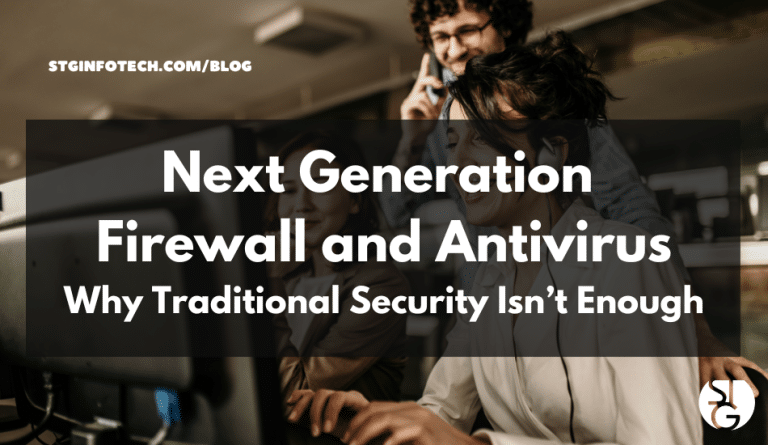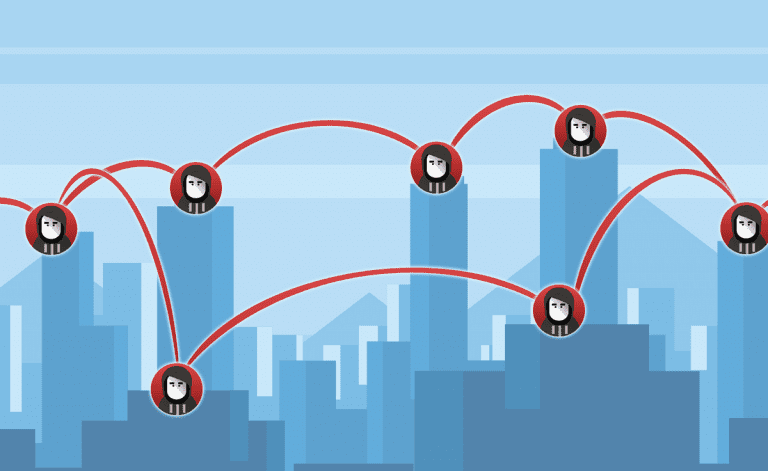At its core, bluebugging is a hacking technique that allows an attacker to gain unauthorized access to and control of a Bluetooth-enabled device. Unlike simpler attacks that might just send unwanted messages, bluebugging aims to give the attacker significant control over the victim’s device.
How Does a Bluebugging Attack Work?
The general process of a bluebugging attack involves a few key steps:
- Discoverable Bluetooth: The primary requirement is that the target device must have its Bluetooth turned on and be in “discoverable” or “visible” mode. This mode allows other Bluetooth devices to find it for pairing. Many devices have this as a default setting.
- Proximity: The attacker needs to be within Bluetooth range of the target device. Typically, this is about 10 meters (around 30 feet), although some attackers might use specialized antennas (booster antennas) to extend this range.
- Exploiting Vulnerabilities: The attacker then attempts to connect to the target device by exploiting vulnerabilities in its Bluetooth protocol or software implementation. Early Bluetooth implementations were more susceptible.
- Bypassing Authentication: Once a connection is initiated, the attacker may use techniques like brute-force attacks to guess PINs or exploit weaknesses in the pairing process to bypass authentication.
- Gaining Control: If successful, the attacker gains control over various functions of the device, as mentioned above. They might install malware to maintain access or automate their malicious activities.
History and Evolution of Bluebugging
The concept of bluebugging emerged in the early 2000s. Credit for coining the term and demonstrating the vulnerability often goes to German researcher Martin Herfurt around 2004. Initially, the threat was demonstrated on laptops with Bluetooth capabilities. However, as mobile phones and other portable devices widely adopted Bluetooth, they became the primary targets.
Early Bluetooth-enabled phones were particularly vulnerable due to less mature security protocols and implementation flaws. Over time, as Bluetooth standards evolved (e.g., with improved pairing mechanisms like Secure Simple Pairing) and device manufacturers became more aware of these threats, security has generally improved. However, vulnerabilities can still arise in new devices or due to poor software updates.
Bluebugging is often discussed alongside other Bluetooth-related attacks:
- Bluejacking: A relatively harmless attack where unsolicited messages (like text or images) are sent to nearby Bluetooth devices. It’s more of an annoyance.
- Bluesnarfing: A more serious attack where attackers gain unauthorized access to information on a device (like contacts, calendars, emails, and files) without necessarily taking full control of the device’s functions. Bluebugging takes this a step further by enabling control.
Bluebugging Risks and Consequences for Victims
The risks associated with bluebugging can be significant:
- Privacy Invasion: Attackers can eavesdrop on private conversations and access sensitive personal data.
- Data Theft: Loss of contacts, messages, photos, and potentially other confidential information.
- Financial Loss: Unauthorized calls or messages can lead to unexpected charges. Stolen financial information could lead to more direct financial theft.
- Identity Theft: Personal information gathered through bluebugging could be used for identity theft.
- Reputation Damage: If an attacker sends malicious messages or makes calls from the victim’s phone, it can damage their reputation.
- Spread of Malware: Compromised devices could be used to spread malware to other connected devices.
- Corporate Espionage: If a business device is bluebugged, attackers could steal sensitive corporate data, trade secrets, or client lists.
What Devices Are Vulnerable?
Any device with Bluetooth capabilities could potentially be vulnerable, especially if:
- Bluetooth is in discoverable mode: This is the most critical factor.
- Outdated software/firmware: Devices that haven’t been updated with the latest security patches are more at risk. Older Bluetooth versions (e.g., 2.1, 3.0) are generally considered more vulnerable than newer ones (like Bluetooth 5.0 and later, which have enhanced security).
- Weak or no pairing PINs: Using default or easily guessable PINs (like “0000” or “1234”) increases vulnerability.
- Implementation flaws: Even with newer Bluetooth versions, errors in how the technology is implemented in a specific device can create openings.
This includes:
- Smartphones
- Laptops and tablets
- Wireless headsets and earbuds (as they connect to potentially vulnerable devices)
- Smartwatches and fitness trackers
- In-car Bluetooth systems
- Other IoT (Internet of Things) devices that use Bluetooth
Why This Matters in the LA Context
For individuals and businesses in Los Angeles, the implications of bluebugging are serious:
- High-Value Targets: LA is home to countless executives, entrepreneurs, celebrities, and professionals whose compromised devices could yield highly valuable information.
- Business Disruption: For LA businesses, a bluebugged device can lead to data breaches, financial loss, and severe damage to reputation and client trust.
- Privacy Under Siege: In a city where networking is key, your contact list and private communications are invaluable. Bluebugging directly threatens this personal and professional privacy.
- Compliance Nightmares: For businesses in sectors like healthcare or finance that operate under strict data protection regulations (like HIPAA or CCPA), a bluebugging incident leading to a data breach can result in hefty fines and legal repercussions.
How to Detect a Bluebugging Attack
Detecting bluebugging can be tricky as it’s designed to be stealthy. However, some potential signs (though they could also be caused by other issues) include:
- Unexpected battery drain: Constant Bluetooth activity from an attack can drain the battery faster than usual.
- Device behaving erratically: Calls being dropped or initiated without your input, messages you didn’t send appearing in your outbox, or apps opening/closing unexpectedly.
- Unfamiliar devices in your paired list: Regularly check your list of paired Bluetooth devices. If you see entries you don’t recognize, it could be a red flag.
- Sudden increase in data usage: If malware is installed and transmitting data, you might notice an unexplained spike in your mobile data consumption.
- Bluetooth settings changing on their own: If you find your Bluetooth turning on or becoming discoverable without your action.
- Strange interference during calls: Unusual noises or disruptions during calls could (in rare cases) indicate someone is listening in.
Preventative Measures and Security Best Practices
Protecting yourself from bluebugging involves a combination of vigilance and good security hygiene:
- Turn Off Bluetooth When Not in Use: This is the simplest and one of the most effective measures. If Bluetooth is off, it can’t be exploited.
- Set Your Device to “Not Discoverable” or “Hidden”: If you must have Bluetooth on, ensure it’s not actively broadcasting its presence to unknown devices. Most devices allow you to make them discoverable only during the pairing process.
- Be Wary of Pairing Requests: Only accept pairing requests from devices you know and trust. Decline any unexpected or suspicious requests.
- Use Strong, Unique PINs/Passkeys for Pairing: Avoid default PINs. Modern Bluetooth uses more secure pairing methods, but always follow on-screen prompts carefully during pairing.
- Keep Device Software Updated: Regularly install updates for your operating system and firmware. These updates often include patches for known security vulnerabilities.
- Limit Use of Public Wi-Fi (and be cautious with Bluetooth in public): While distinct, public spaces can be hunting grounds for attackers. Be extra cautious about enabling discoverable Bluetooth in crowded areas.
- Remove Unused Paired Devices: Periodically review your list of paired Bluetooth devices and remove any that you no longer use or don’t recognize.
- Install Security Software: Reputable mobile security software can help detect and block malware that might be installed via bluebugging or other vectors.
- Monitor Device Activity: Pay attention to unusual behavior on your device, such as rapid battery drain or unexpected data usage.
- Avoid Storing Highly Sensitive Information on Devices Unnecessarily: While not a direct prevention method, minimizing the sensitive data on your device can reduce the impact if it is compromised.
Ready to Get Started?
Let’s dive into your IT!
Schedule a free 15-minute Virtual Meeting with a Business Technology Specialist of STG Infotech and get a closer look into your IT challenges.
We will assess your current IT infrastructure and answer any questions you may have about IT Services or partnering with STG IT.