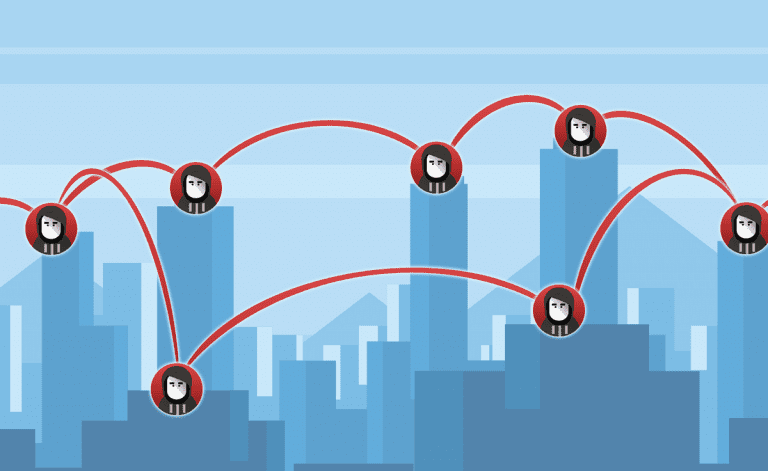Over the last decade, email has become the majority of small businesses key method of acquiring and retaining customers. As a result, you can’t afford to miss out on any emails from potential customers. Avoid this by setting up a catch-all email. Keep reading to learn everything there is to know about catch-all emails.
First, let’s go over what a catch-all email is. According to GoDaddy, a catch-all email account account is an “address that is specified to receive all messages that are addressed to an incorrect email address for a domain.” Pretty straight forward.
Basically, any emails sent to your domain get caught by a catch-all email. As a result of this, you’ll never miss an important email again. You can filter catch-all emails for cybersecurity reasons too.
Here’s some examples of situations where a catch-all email comes in handy.
- Someone is trying to email [email protected], but mistakenly emails [email protected]
- A client emails [email protected], but she no longer works there.
- A customer contacts you with concerns, but they are using an address that is not in your domain.
All of these types of emails would go straight to your domain’s catchall email address. If you don’t have one, you risk
missing out on a customer who needs 100 units of your product shipped overnight but forgot to include one letter in their email address because they were in a hurry.
Alternatively, you may not receive that customer’s complaint. Then, you’d miss out on the chance to reestablish your
relationship with that person.
Your small business can engage with customers in a professional manner by using a catch-all email. Error messages do not show up for the consumer because the address isn’t valid. As an alternative, a member of the team can follow up with you whether or not you have received the particular email.
Setting up a one-stop-shop email address
If you use catch-all email, you can choose a single individual to be in charge of reading all of the messages you receive. Pick a person with a good sense of spotting fraudulent emails. After all, the catch-all email may result in an increase in spam for your domain.
Instead of bouncing emails that aren’t specific to the sender, the catch-all account will accept them. This does not obligate you to answer it. Consider this inbox a place to examine, reject, and prioritize emails.
Catch-all emails can also be set up as a kind of cybersecurity filter mechanism. It’s possible that you’ll provide separate email addresses to each of your vendors. Your Amazon account, for instance, would have the email address [email protected]. [email protected] would be the email address for your cleaning services. All of them go in the catch-all to be appropriately distributed.
You can use multiple aliases online if you have a catch-all email account set up. In the event of a data leak, this is advantageous to you. The vendor is a hack-threat if you start receiving spam or malware from them. Or they’re trying to sell your personal data. If you know where the threat is coming from, it becomes much easier to reduce the danger.
Check out how you can expedite IT support requests
Managing email, made simpler.
Let’s discuss your business strategy and IT needs today.
Click here to schedule a free 15-minute meeting with Stan Kats, our Founder, and Chief Technologist.
STG IT Consulting Group proudly provides IT Service in Greater Los Angeles and the surrounding areas for all of your IT needs.
We look forward to meeting with you!