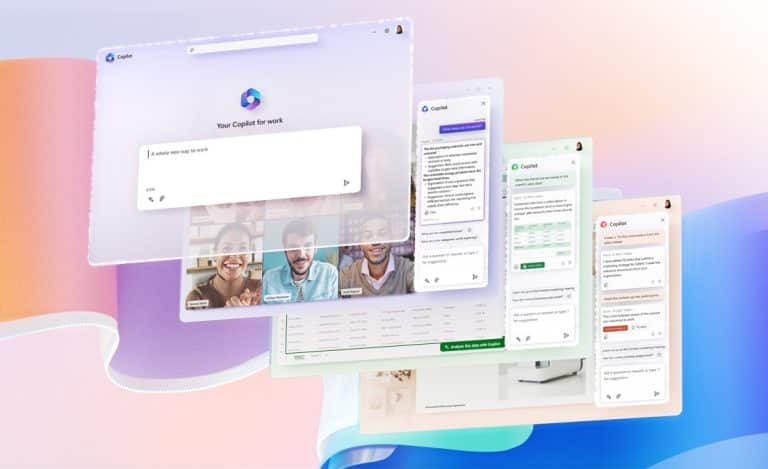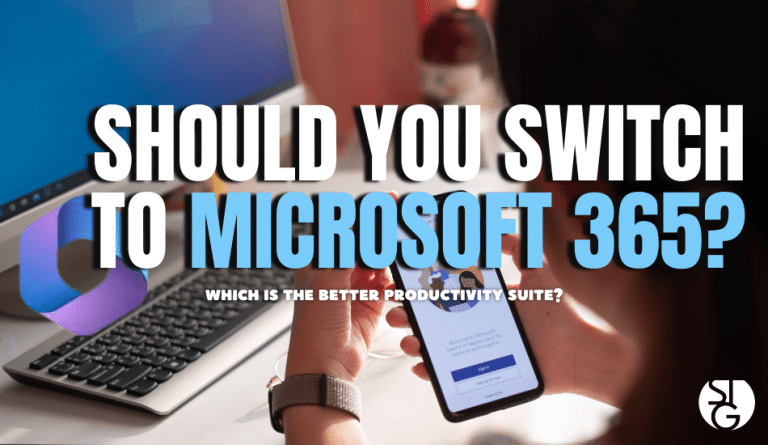You might be surprised to find out printing is still an important task in the digital workplace. But, maintaining your print infrastructure might take a lot of time. Having one printer not work can bring things to a standstill. Today, we’re seeing if trying Microsoft Universal Print is worth it.
Keeping up with all those printer drivers is yet another issue. Vulnerabilities exist in the absence of firmware updates. One unprotected printer could infect an entire network with malware.
Microsoft has developed a solution to simplify print management. The name is Microsoft Universal Print. It provides a cutting-edge solution to traditional print problems.
What Are the Benefits of Using Microsoft Universal Print?
Microsoft Universal Print uses Azure and Microsoft 365. Meaning it no longer requires complex on-premises print infrastructure. Here are a few ways it can help you handle documents better.
Printing Management Made Simple
With Microsoft Universal Print, on-premises print servers are no longer required. It becomes easier and more centralized to handle prints. Organizations can use the cloud to centrally manage their printing requirements.
This ease of use eliminates the need for intricate print server configurations. As well as driver setups and print queue management. Resulting in significant time and money savings.
Integrate Seamlessly with Microsoft 365
The seamless integration of Universal Print with Microsoft 365 is a major benefit. Together with Azure Active Directory. This guarantees users a safe and authenticated printing experience.
Users can print from any device, including Windows PCs, Macs, and mobile devices, thanks to this connectivity. No complicated setup or driver installations are required. It increases efficiency for staff members using various platforms.
Scalability and Flexibility
Organizations’ print operations are more adaptable and scalable thanks to Microsoft Universal Print. It supports both modern and legacy printers. This enables companies to make use of their current printer fleet.
Universal Print makes connecting simple. This is true whether the printer is a network printer or a local printer. It also provides centralized management and monitoring of printers. This allows businesses to scale up or down based on need.
Streamline Printer Deployment
The process of deploying printers throughout a company can take a long time. This procedure is made simpler by Microsoft Universal Print. By offering a centralized platform for printer administration.
Administrators can quickly and easily add printer configurations. They are able to assign them to particular users or groups. You can control printer settings from a single interface. This does away with the requirement for manual device configuration which can take a lot longer and be problematic. It guarantees a similar printing experience throughout the entire company.
Improvements in Security and Compliance
The security features of Microsoft Universal Print are a huge advantage. Businesses should be extremely concerned about print security, especially given the current state of threats. Microsoft Universal Print uses Azure Active Directory to improve security. It is utilized for access control and authentication.
Additionally, it offers secure print release. This implies that only specific circumstances allow for the printing of sensitive documents. Specifically, if the authorized user is actually in front of the printer.
Additionally, Microsoft Endpoint Manager is integrated with Universal Print. Organizations now have more capacities as a result. From a single location, they can control print-related settings and enforce security regulations.
Analytics and Insights
For effective cost management, it’s important to understand print usage and improve print infrastructure. Insights and analytics from Microsoft Universal Print help firms gain more visibility. They have access to print consumption trends. Tracking printing expenses and looking for areas for optimization.
Business decision-makers can use extensive data and analytics to make well-informed choices. Better print resource allocation is made possible via reporting. Along with putting plans in place to cut back on printing expenses.
Get Cost-Effective Technology Solutions
Making software decisions on your own is difficult. That’s where we can help. Let’s sit down and discuss your current infrastructure. We can assist you in assessing options like Microsoft Universal Print. Then, we’ll be honest and tell you what makes the most sense for you.
Call us today to discuss your IT needs.
If you’d like to learn more about what’s new in the tech world, follow our blog!
Click here to schedule a free 15-minute meeting with Stan Kats, our Founder, and Chief Technologist.
STG IT Consulting Group proudly provides IT Services in Greater Los Angeles and the surrounding areas for all your IT needs.