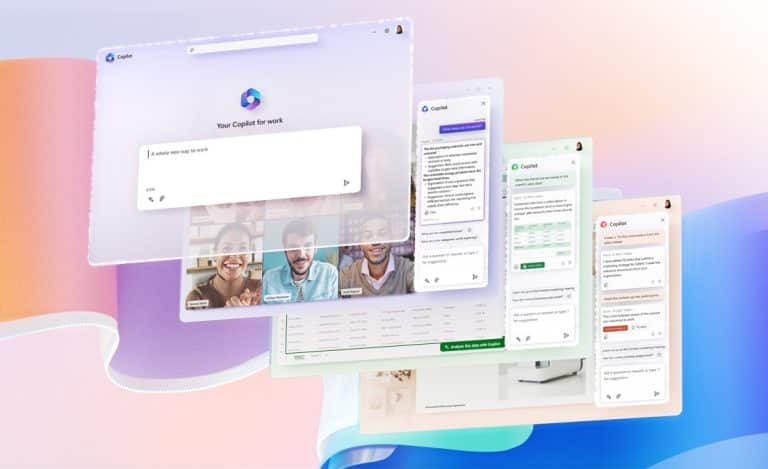Today, we’re mastering the basics. We’ll be breaking down everything you need to know about Microsoft 365, and how it can greatly benefit your business and enhance productivity.
Whether you’re just starting out or looking to upgrade your current productivity suite, we’ve got you covered.
Overview of Microsoft 365
Microsoft 365, formally known as Office 365, is a comprehensive productivity suite specifically designed to meet the needs of businesses both small and large.
It encompasses a collection of powerful tools and services that can transform the way you work, collaborate, and communicate within your organization.
Let’s take a closer look at the key features and benefits.
Features and Benefits
First and foremost, Microsoft 365 provides you with the familiar applications you already know and love, such as Word, Excel, PowerPoint, Outlook, and more.
These applications are continuously updated with the latest features and security patches, ensuring you have access to the most up-to-date tools for your business needs.
Cloud-based Infrastructure
One of the standout features of Microsoft 365 is its cloud-based infrastructure.
This means that all your documents, files, and data are securely stored in the cloud, accessible from anywhere with an internet connection.
This flexibility allows for seamless collaboration among team members, even if they’re located in different offices or working remotely.
In addition to the core productivity apps, Microsoft 365 offers an array of other services to enhance your business operations.
These include SharePoint, which enables efficient document management and collaboration, Teams, a powerful communication and collaboration platform, and OneDrive, a personal cloud storage solution that ensures you never lose your important files.
Robust Security and Compliance Features
Microsoft 365 also provides robust security and compliance features to protect your business data.
With built-in threat intelligence and advanced security options, you can have peace of mind knowing that your information is safeguarded from cyber threats and data breaches.
How 365 Helps Small Businesses Grow
Now that we’ve covered the features, let’s explore how Microsoft 365 can help your small business grow, as highlighted by Microsoft.
Scalability
As your business expands, you can easily add or remove user licenses to match your evolving needs.
This flexibility allows you to scale up or down without any hassle, ensuring you only pay for what you use.
Stay Connected
Microsoft 365 enables you to stay connected with your team and customers from virtually anywhere.
With mobile apps and web-based access, you can access your files and collaborate on projects even while on the go.
This level of flexibility empowers your team to work efficiently and respond to customer needs promptly.
Integrations
Another advantage is the integration of Microsoft 365 with other Microsoft services and tools.
This includes seamless integration with Windows 10 & 11, Azure, and Microsoft Dynamic 365, providing a unified ecosystem for your business operations.
This integration simplifies workflows and enhances productivity across various departments.
Insights & Analytics
Lastly, Microsoft 365 offers valuable insights and analytics through tools like Power BI, helping you make data-driven decisions for your business.
By harnessing the power of data, you can identify trends, optimize processes, and gain a competitive edge in your industry.
Pricing Model for Microsoft 365
Before we wrap up, let’s touch upon the pricing model for Microsoft 365.
Microsoft offers different pricing plans for Microsoft 365, tailored to meet the specific needs of businesses.
These plans usually come with a monthly or annual subscription fee per user.
Microsoft offers simple pricing for small businesses
Plans start at $6 per user per month at Business Basic and go up to $22 per user per month for Business Premium.
If you’re looking for more than 1TB of storage and more security features, Microsoft offers Enterprise level pricing which ranges from $10-$38 per user per month.
The pricing may vary depending on the features and services included in each plan.
It’s important to assess your business requirements and choose the plan that aligns best with your needs and budget.
Partnering with an MSP
Now, let’s talk about how partnering with an MSP, like us, who is a Microsoft partner, can greatly facilitate your transition or upgrade to Microsoft 365.
Working with an MSP, specifically one that specializes in Microsoft technologies brings several advantages.
Firstly, an MSP has the expertise and experience to guide you through the entire process.
They can assess your current infrastructure, recommend the most suitable Microsoft 365 plan, and handle the deployment and migration process smoothly.
An MSP can also provide ongoing support and maintenance for your Microsoft 365 environment.
Partnering with an MSP who is a Microsoft partner gives you access to additional resources and benefits.
They have direct connections and relationships with Microsoft, which can result in faster response times, early access to new features, and access to exclusive training and events.
Check out our last video! ➡️ FBI Warns Investors of NFT Scammers
If your business is looking for the support it needs to make the move to Microsoft 365, feel free to set up a call with one of our expert technicians via the Calendly link below. We’d be happy to discuss solutions with you.
Click here to schedule a free 15-minute meeting with Stan Kats, our Founder and Chief Technologist.
STG IT Consulting Group proudly provides IT Services for Small to Medium Businesses in Greater Los Angeles. We’d love to see if we can help you too!