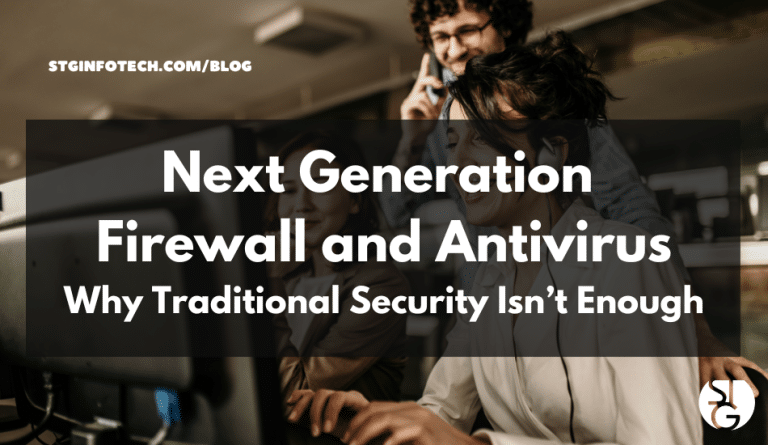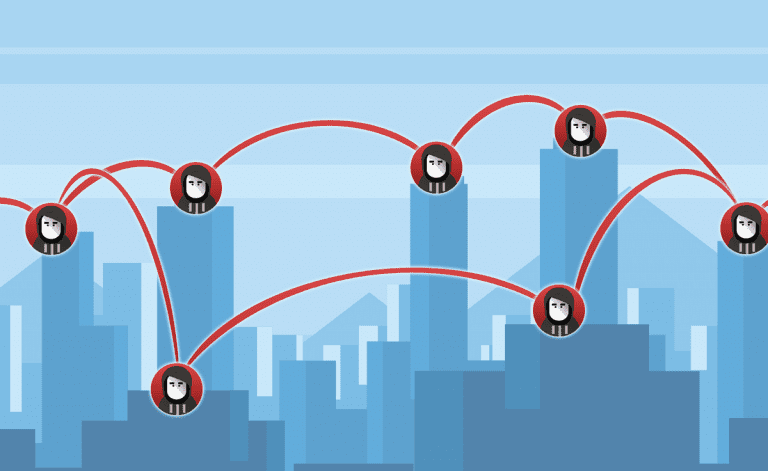Social engineering is manipulating people into revealing sensitive information or performing actions that compromise security, often by exploiting trust or psychological tactics. It’s one of the hardest cyberattacks to prevent and the results to your LA-based business can be devastating.
Find out how social engineering works and how you can prevent these attacks from happening.
Social Engineering Definition
Social engineering is the deliberate manipulation of individuals to disclose confidential information, perform actions, or make decisions that undermine security or benefit the attacker, typically by exploiting psychological vulnerabilities, trust, or social norms rather than technical means.
How Does Social Engineering Work?
Social engineering exploits human psychology to manipulate individuals into compromising security, often bypassing technical safeguards. It relies on techniques that manipulate trust, fear, curiosity, or other emotions to elicit specific behaviors, such as sharing sensitive information or granting unauthorized access. Below is a structured explanation of how social engineering works, focusing on its key mechanisms and processes:
Information Gathering
Attackers begin by collecting data about their target, which could be an individual, organization, or system. This may involve researching publicly available information (e.g., social media profiles, company websites, or public records) or using pretexting to extract details from unsuspecting individuals.
The goal is to identify vulnerabilities, such as trusted contacts, routines, or organizational hierarchies.
Building Trust or Rapport
Social engineers often pose as credible figures (e.g., IT support, a colleague, or a trusted vendor) to establish trust. They may use tailored communication styles, insider knowledge, or authoritative tones to appear legitimate.
For example, an attacker might impersonate a manager via email or phone, leveraging familiarity to lower the target’s guard.
Exploiting Psychological Triggers
Attackers manipulate emotions or instincts to prompt action. Common triggers include:
- Authority: Posing as a superior or official to compel obedience.
- Urgency: Creating time pressure to discourage critical thinking (e.g., “Act now to avoid account suspension!”).
- Curiosity: Enticing targets with intriguing offers or information.
- Fear: Threatening consequences like job loss or legal action.
- Greed: Offering rewards, such as fake prizes or financial gain.
Eliciting Desired Behavior
The attacker prompts the target to perform a specific action, such as:
- Sharing sensitive data (e.g., passwords, financial details, or proprietary information).
- Clicking malicious links or downloading infected attachments (common in phishing attacks).
- Granting physical or digital access (e.g., allowing entry to a secure facility or approving a fraudulent transaction).
- Disabling security measures (e.g., convincing a user to bypass multi-factor authentication).
Execution of the Attack
Once the target complies, the attacker exploits the gained access or information. This could involve stealing data, installing malware, transferring funds, or gaining deeper access to systems for further attacks. Social engineering often serves as an entry point for larger cyberattacks, such as ransomware or data breaches.
Covering Tracks
Sophisticated attackers may erase evidence of their actions, such as deleting sent emails or altering logs, to avoid detection. They may also maintain access for future exploitation, ensuring the target remains unaware of the breach.
Common Techniques
- Phishing: Sending fraudulent emails, texts, or messages that appear legitimate to trick users into providing information or clicking malicious links.
- Pretexting: Creating a fabricated scenario to extract information, such as posing as a bank representative to obtain account details.
- Baiting: Offering something enticing, like free software or a USB drive, that contains malware.
- Tailgating: Gaining physical access to restricted areas by following authorized personnel.
- Quid Pro Quo: Offering a benefit (e.g., tech support) in exchange for access or information.
Why It Works
Social engineering succeeds because it targets the human element, often the weakest link in security systems. People are naturally inclined to trust, help, or follow authority, and attackers exploit these tendencies.
Unlike technical hacks, social engineering requires minimal technical expertise, making it accessible and effective.
Example Social Engineering Scenario
An attacker researches a company and learns an employee’s name and manager’s identity via LinkedIn. They send a phishing email, impersonating the manager, claiming an urgent need for the employee’s login credentials to resolve a “system issue.”
The email uses company jargon and logos to appear authentic. Feeling pressured, the employee complies, unknowingly granting the attacker access to the company’s network.
Types of Social Engineering Attacks
Social engineering attacks encompass a variety of techniques designed to manipulate individuals into compromising security by exploiting psychological vulnerabilities. Below is a structured overview of the primary types of social engineering attacks, each with a concise explanation of its methodology and intent:
Phishing
Attackers send fraudulent emails, text messages, or other digital communications that appear to come from a legitimate source. These messages often trick users into providing sensitive information (e.g., login credentials, financial details) or clicking malicious links that install malware.
Example: An email posing as a bank requesting the recipient to “verify” their account details via a fake login page.
Objective: Steal sensitive data or gain unauthorized system access.
Spear Phishing
A targeted form of phishing aimed at specific individuals or organizations, using personalized information (gathered from research, such as social media or company websites) to increase credibility and success rates.
Example: An email tailored to an employee, appearing to come from their CEO, requesting urgent transfer of funds.
Objective: Extract highly specific information or actions from high-value targets.
Whaling
A subset of spear phishing targeting high-profile individuals, such as executives or decision-makers, often involving sophisticated pretexting to exploit their authority or access.
Example: An attacker impersonates a board member to convince a CFO to approve a fraudulent wire transfer.
Objective: Gain access to critical systems or sensitive organizational data.
Pretexting
Attackers create a fabricated scenario or pretext to convince the target to disclose information or perform an action. This often involves impersonating a trusted figure, such as a colleague, vendor, or authority.
Example: Posing as an IT technician to extract login credentials under the guise of “system maintenance.”
Objective: Obtain sensitive information through deception.
Baiting
Attackers entice victims with appealing offers, such as free software, gift cards, or infected physical media (e.g., USB drives), to trick them into compromising their systems.
Example: Leaving a malware-laden USB labeled “Confidential Payroll” in a company parking lot, hoping an employee uses it.
Objective: Deliver malware or gain unauthorized access.
Tailgating (Piggybacking)
An attacker gains physical access to a restricted area by following an authorized person, often exploiting social courtesy (e.g., holding a door open).
Example: An attacker posing as a delivery person enters a secure office by walking in behind an employee.
Objective: Access restricted areas or systems physically.
Quid Pro Quo
Attackers offer a benefit or service in exchange for information or access, often posing as helpful personnel, such as IT support.
Example: An attacker calls an employee, offering to fix a “computer issue” in exchange for remote access to their system.
Objective: Gain system access or sensitive information under the pretense of assistance.
Vishing (Voice Phishing)
Attackers use phone calls or voice messages to impersonate trusted entities, manipulating targets into revealing sensitive information or performing actions.
Example: A caller pretending to be from a bank’s fraud department requests account details to “secure” the account.
Objective: Extract personal or financial information via verbal deception.
Smishing (SMS Phishing)
A form of phishing conducted via text messages, often containing malicious links or prompts to share sensitive information.
Example: A text claiming the recipient won a prize, directing them to a fraudulent website to “claim” it.
Objective: Steal data or install malware through SMS-based deception.
Business Email Compromise (BEC)
Attackers compromise or spoof a business email account, often targeting employees involved in financial transactions, to authorize fraudulent payments or data disclosures.
Example: An attacker hacks an executive’s email to send a fake invoice payment request to the accounting department.
Objective: Financial fraud or unauthorized data access within organizations.
Scareware
Attackers use fake alerts or warnings (e.g., pop-ups claiming a virus infection) to scare targets into downloading malicious software or paying for fake solutions.
Example: A pop-up warns a user their computer is infected, prompting them to purchase fake antivirus software.
Objective: Install malware or extort money through fear-driven responses.
Watering Hole Attack
Attackers compromise a website frequently visited by a target group, injecting malware or redirecting users to malicious sites.
Example: Infecting a professional association’s website to target its members with malware.
Objective: Compromise systems of specific groups through trusted websites.
Unusual Social Engineering Methods
Unusual social engineering methods deviate from common tactics like phishing or pretexting, employing creative, less conventional approaches to exploit human psychology and gain unauthorized access or information. These methods often rely on novel or unexpected vectors to catch targets off guard, leveraging unique social, cultural, or technological contexts. Below is a structured overview of several unusual social engineering methods, each with an explanation of its mechanics and purpose:
Reverse Social Engineering
The attacker positions themselves as a trusted source of help or expertise, encouraging the target to initiate contact or seek assistance. This reverses the typical dynamic, making the target feel they are in control, thus lowering their defenses.
Example: An attacker poses as a legitimate IT consultant on a forum, offering to fix a reported issue. When the target reaches out, the attacker requests remote access to their system, installing malware or stealing data.
Objective: Gain trust by appearing helpful, leading to voluntary disclosure of sensitive information or system access.
Why Unusual: The target initiates the interaction, reducing suspicion compared to unsolicited contact.
Tech Support Impersonation via Live Chat or AI Bots
Attackers use fake live chat services or AI-driven chatbots on fraudulent websites to mimic legitimate technical support, tricking users into sharing credentials or executing harmful commands.
Example: An user visits a spoofed website resembling their bank’s portal, engages with a “live chat” bot, and is guided to enter sensitive details or run a malicious script under the guise of troubleshooting.
Objective: Extract credentials or install malware by exploiting trust in automated support systems.
Why Unusual: Leverages the growing reliance on AI-driven customer service, blending human-like interaction with automated deception.
Physical Baiting with Embedded Devices
Attackers leave physical devices, such as USB drives, smartwatches, or IoT gadgets, in strategic locations, rigged with malware or tracking capabilities. These devices exploit curiosity or greed when connected to a target’s system.
Example: A branded USB drive labeled “Employee Benefits” is left in a corporate office. When plugged in, it installs a keylogger to capture sensitive data.
Objective: Compromise systems through physical curiosity rather than digital delivery.
Why Unusual: Uses tangible, high-value items (beyond typical USB drives) to increase the likelihood of engagement.
Social Media Deepfake Manipulation
Attackers use deepfake technology to create convincing audio or video impersonations of trusted individuals (e.g., colleagues, executives) shared via social media or messaging platforms to manipulate targets into actions like transferring funds or sharing data.
Example: A deepfake video of a CEO posted on a private social media group instructs employees to share login credentials for a “security audit.”
Objective: Exploit trust in familiar faces or voices to bypass skepticism.
Why Unusual: Harnesses advanced AI to create highly realistic impersonations, difficult to detect without scrutiny.
Gamified Social Engineering
Attackers embed social engineering tactics within online games, apps, or quizzes, enticing users to share personal information or click malicious links under the guise of earning rewards or advancing gameplay.
Example: A mobile game offers in-game currency for completing a “survey” that requests login credentials or financial details.
Objective: Collect sensitive data through engaging, seemingly harmless platforms.
Why Unusual: Exploits the immersive and addictive nature of gaming, targeting younger or less security-conscious users.
Crowdsourced Social Engineering (Incentivized Disinformation)
Attackers incentivize groups of people, often through social media or online platforms, to unknowingly participate in spreading false information or phishing campaigns, amplifying the attack’s reach.
Example: A fake “marketing campaign” pays users to share a link that leads to a phishing site, with participants unaware of the malicious intent.
Objective: Leverage large groups to distribute malicious content, obscuring the attacker’s identity.
Why Unusual: Turns unwitting individuals into accomplices, exploiting crowd dynamics and micro-rewards.
Environmental Manipulation (Staged Scenarios)
Attackers create real-world scenarios to manipulate behavior, such as staging emergencies or public events to distract targets or prompt specific actions, like entering credentials into a fake Wi-Fi portal.
Example: During a staged power outage at an office, attackers pose as maintenance staff and convince employees to log into a fake network to “restore access.”
Objective: Exploit chaotic or high-pressure situations to bypass rational decision-making.
Why Unusual: Involves orchestrating physical or situational disruptions, blending real-world and digital deception.
Voice-Modulated Vishing with Real-Time Alteration
Attackers use real-time voice modulation software to mimic a specific person’s voice during phone calls, enhancing the credibility of vishing attempts.
Example: An attacker uses voice-altering tools to impersonate a manager’s voice, calling an employee to request sensitive project files.
Objective: Gain trust through highly convincing vocal impersonation.
Why Unusual: Combines advanced voice synthesis with traditional vishing, making detection challenging.
Each type leverages psychological manipulation, exploiting trust, urgency, fear, or curiosity. Attackers often combine techniques (e.g., phishing with pretexting) to increase effectiveness. The success of these attacks hinges on the human tendency to trust or act without verifying, making awareness and skepticism critical defenses.
How to Spot Social Engineering Attacks
Spotting social engineering attacks requires vigilance, critical thinking, and an understanding of the tactics used to manipulate human behavior. These attacks exploit psychological vulnerabilities rather than technical weaknesses, making awareness of their characteristics essential. Below is a structured guide on how to identify social engineering attacks, focusing on key indicators, practical steps, and examples to enhance recognition.
Key Indicators of Social Engineering Attacks
Unusual or Unsolicited Contact
Communication from an unexpected source, such as an email, call, text, or social media message, especially if it claims to be from a trusted entity (e.g., a bank, colleague, or tech support).
Red Flags: Unknown senders, slightly altered email addresses (e.g., [email protected] instead of [email protected]), or messages that don’t align with typical communication patterns.
Example: An email from “[email protected]” requesting login details, despite no prior interaction.
Urgency or Pressure Tactics
Attackers create a sense of urgency to bypass critical thinking, pressuring the target to act quickly without verification.
Red Flags: Phrases like “Act now or your account will be locked!” or “Immediate action required to avoid penalties.”
Example: A call claiming your account has been compromised and demanding immediate password reset via a provided link.
Requests for Sensitive Information:
- Description: Attackers ask for confidential data, such as passwords, financial details, or employee records, often under a pretext (e.g., “security verification”).
- Red Flags: Legitimate organizations rarely request sensitive information via email or phone without prior context.
- Example: A text message posing as HR requesting your Social Security number for a “payroll update.”
- Inconsistent or Suspicious Details:
- Description: Messages or interactions contain errors, odd phrasing, or details that don’t align with the claimed source’s usual behavior.
- Red Flags: Poor grammar, unusual formatting, generic greetings (e.g., “Dear Customer”), or unexpected attachments/links.
- Example: An email from a “manager” using a free email service (e.g., @gmail.com) instead of a corporate domain.
- Impersonation of Trusted Entities:
- Description: Attackers pose as authority figures, colleagues, or reputable organizations to gain trust.
- Red Flags: Slight misspellings in names or domains, unfamiliar phone numbers, or requests that deviate from standard procedures.
- Example: A caller claiming to be from IT support but unable to provide verifiable credentials.
- Too-Good-to-Be-True Offers (Baiting):
- Description: Offers of free items, rewards, or exclusive opportunities designed to entice action, such as clicking links or downloading files.
- Red Flags: Unsolicited prizes, free software, or gifts requiring immediate action or personal information.
- Example: A pop-up claiming you’ve won a free iPhone but must enter credit card details to claim it.
- Unusual Context or Delivery Method:
- Description: Attackers use unexpected platforms (e.g., social media, gaming apps, or physical devices) to deliver their scheme.
- Red Flags: Requests for sensitive actions via informal channels, like a LinkedIn message asking for company data, or finding a “lost” USB drive labeled with enticing terms.
- Example: A game app prompting you to complete a “survey” for rewards, requesting login credentials.
- Behavioral Anomalies:
- Description: Interactions that feel out of character for the supposed sender, such as a formal tone from a usually casual colleague or uncharacteristic urgency.
- Red Flags: A manager requesting sensitive files late at night or a friend asking for money via a new phone number.
- Example: An email from a coworker’s account requesting urgent fund transfers, but the tone or timing feels off.
Practical Steps to Spot Social Engineering Attacks
- Verify the Source:
- Always confirm the identity of the requester through a trusted channel (e.g., call a known company number or email a verified address).
- Check email headers or domain names for subtle discrepancies (e.g., “[email protected]” vs. “[email protected]”).
- Example: If a manager emails a request for sensitive data, call them directly to verify.
- Pause and Evaluate:
- Resist urgency-driven demands by taking time to assess the situation. Legitimate requests rarely require immediate action without verification.
- Ask: Does this request make sense? Is it consistent with normal procedures?
- Example: A “bank” email urging immediate login should prompt you to check the official website directly.
- Inspect Links and Attachments:
- Hover over links (without clicking) to check the URL. Avoid clicking unsolicited links or downloading unexpected attachments.
- Use antivirus software to scan files before opening.
- Example: A link in an email claiming to be from PayPal leads to “paypal-login.xyz” instead of “paypal.com.”
- Question Unsolicited Offers:
- Be skeptical of free gifts, prizes, or unsolicited tech support, especially if they require personal information or system access.
- Research the offer independently before acting.
- Example: A “free software” offer via email should be verified through the official provider’s website.
- Monitor for Physical Manipulation:
- Be cautious of individuals attempting to gain physical access (e.g., tailgating) or leaving suspicious devices (e.g., USB drives).
- Report unrecognized individuals or items to security personnel.
- Example: A “delivery person” requesting entry without proper ID should be verified with management.
- Use Technology to Your Advantage:
- Enable spam filters, email authentication protocols (e.g., DMARC), and multi-factor authentication (MFA) to reduce exposure.
- Monitor accounts for unusual activity, such as unexpected login attempts.
- Example: MFA can prevent unauthorized access even if credentials are compromised via phishing.
- Trust Your Instincts:
- If something feels “off,” trust your gut and investigate further. Social engineering often relies on subtle cues that trigger discomfort.
- Example: A call from a “friend” asking for money but using unfamiliar phrasing warrants further verification.
Advanced Tips for Specific Contexts
- Deepfake Awareness: Watch for unnatural audio/video artifacts (e.g., irregular lip movements or robotic tones) in calls or videos, especially for high-stakes requests.
- Social Media Caution: Be wary of direct messages or friend requests from unfamiliar or duplicated accounts, as attackers may use these for pretexting.
- Organizational Protocols: In workplaces, establish clear policies for sensitive requests (e.g., dual approval for financial transactions) and train employees regularly.
Why These Steps Work
Social engineering attacks exploit human tendencies to trust, obey authority, or act impulsively. By slowing down, verifying sources, and scrutinizing details, you disrupt the attacker’s ability to manipulate. Combining human awareness with technological defenses creates a robust barrier against these attacks.
Additional Resources
- Training Programs: Enroll in cybersecurity awareness courses (e.g., KnowBe4, SANS Institute) to stay updated on evolving tactics.
- Reporting Mechanisms: Report suspicious activity to IT/security teams or platforms like [email protected] for emails.
How to Prevent Social Engineering Attacks
Educate and Train Regularly
Conduct awareness training to recognize tactics like phishing, deepfakes, or baiting, using simulations (e.g., mock phishing emails) to teach identification of red flags such as urgency or impersonation.
Example: Use platforms like KnowBe4 to train employees to spot suspicious emails.
Verify Requests
Implement strict verification protocols for sensitive requests (e.g., financial transactions or data sharing) using secondary channels like a known phone number or secure email.
Example: Call a manager’s verified number to confirm an urgent fund transfer request.
Deploy Security Tools
Use email filters (e.g., DMARC), multi-factor authentication (MFA), antivirus software, and network monitoring to block malicious content and detect anomalies.
Example: MFA prevents access even if a phishing attack captures a password.
Enforce Security Policies
Establish clear policies for access control, sensitive data handling, and incident reporting, such as dual approval for high-risk actions or prohibiting use of unverified devices.
Example: A policy requiring two approvals for payments over $10,000 stops a business email compromise.
Promote Skepticism
Encourage questioning unsolicited or unusual requests and reporting concerns without fear of reprisal, rewarding proactive behavior like reporting phishing attempts.
Example: An employee reports a suspicious “IT” email, uncovering a phishing scam.
Secure Environments
Protect physical and digital access points with badge-based controls, strong passwords, VPNs for public Wi-Fi, and policies against using found devices like USB drives.
Example: Staff training to report found USB drives prevents malware infection.
Monitor and Respond
Use security information and event management (SIEM) systems to detect unusual activity (e.g., failed logins) and establish incident response plans for swift action.
Example: A SIEM flags unauthorized login attempts, prompting a password reset.
Stay Updated on Threats
Subscribe to cybersecurity feeds (e.g., CISA) and update training/tools to address emerging tactics like AI-driven vishing or gamified scams.Training on deepfake detection helps employees verify video requests.
Address Unusual Tactics
Tailor defenses for novel attacks, such as spotting deepfake artifacts, avoiding in-game surveys, reporting found devices, or avoiding unverified online campaigns.
Example: Warn users against sharing data in mobile games offering rewards.
Even better, partner with the #1 Los Angeles cybersecurity company and allow our expert team to assist you in all your IT work.
Ready to Get Started?
Let’s dive into your IT!
Schedule a free 15-minute Virtual Meeting with a Business Technology Specialist of STG Infotech and get a closer look into your IT challenges.
We will assess your current IT infrastructure and answer any questions you may have about IT Services or partnering with STG IT.