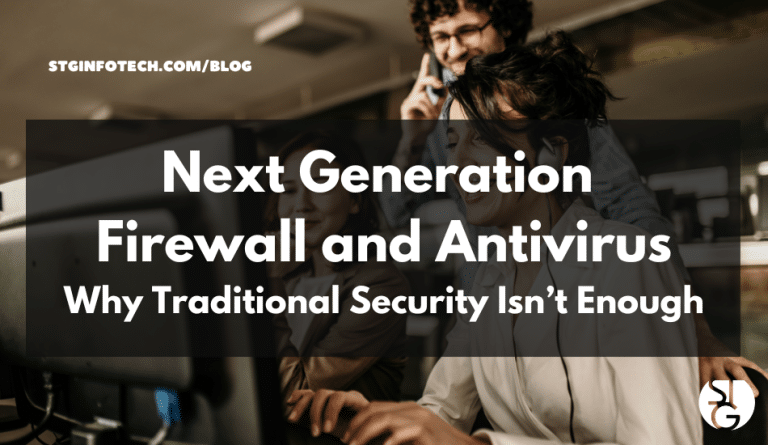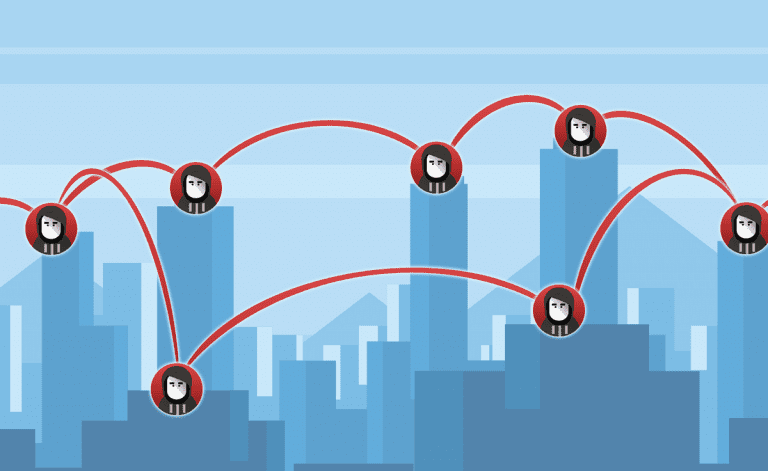As Los Angeles-based IT support and cybersecurity experts, we see firsthand how Bluetooth vulnerabilities like bluesnarfing threaten our clients’ data. You’ll find out what bluesnarfing is and how to keep your devices secure.
What is Bluesnarfing?
Bluesnarfing is a stealthy cyberattack where hackers gain unauthorized access to Bluetooth-enabled devices – think smartphones, laptops, or smartwatches – to steal sensitive data like contacts, emails, texts, or photos.
Unlike other attacks requiring user interaction, bluesnarfing often happens without you noticing, making it a serious privacy threat. In LA, where public Wi-Fi and crowded spaces are common, bluesnarfing risks are heightened as attackers exploit devices in cafes, co-working spaces, or even on the Metro.
Many Angelenos leave Bluetooth on for convenience, connecting to earbuds or car systems (who doesn’t?), but this habit creates an open door for bluesnarfing. Awareness is your first defense.
What Makes Bluetooth Vulnerable?
Bluetooth’s design, while convenient, has inherent weaknesses that bluesnarfing exploits:
- Weak Encryption in Older Versions: Bluetooth 1.0 to 2.1 uses outdated encryption, easily cracked by attackers.
- Discoverable Mode: Devices set to “discoverable” broadcast their presence, inviting unauthorized connections.
- Protocol Flaws: The Object Exchange (OBEX) protocol, used for data transfer, lacks robust authentication, allowing hackers to bypass pairing.
- Short Range, High Impact: Bluetooth’s 10–100 meter range suits close-quarters attacks in LA’s busy environments.
Manufacturers prioritize usability over security in older devices, leaving millions vulnerable. In LA’s tech-forward culture, upgrading to devices with Bluetooth 5.0 or higher significantly reduces risks due to improved encryption.
When Was Bluesnarfing First Detected?
Bluesnarfing emerged in 2003 when security researchers Adam Laurie and Martin Herfurt exposed it at the CeBIT trade show. They demonstrated how attackers could access data on Bluetooth devices without pairing, shocking the tech world. This discovery spurred Bluetooth security improvements, but many devices still lag behind, especially in budget models common among small businesses and individuals in LA.
Over two decades later, bluesnarfing persists because people cling to older devices. In our LA practice, we often see clients using outdated smartphones or laptops, unaware of the risks.
How a Bluesnarfing Attack Works
Bluesnarfing follows a calculated process, often invisible to victims:
- Scanning: Attackers use tools like BlueSniff or BlueScan to detect discoverable Bluetooth devices within range.
- Exploiting Vulnerabilities: They target weaknesses in Bluetooth protocols, especially OBEX, to bypass authentication.
- Accessing Data: Without pairing or user consent, hackers extract contacts, messages, or files.
- Covering Tracks: Sophisticated attackers leave no trace, making detection nearly impossible without specialized software.
In LA’s crowded venues – like LAX or Santa Monica Pier – attackers can scan dozens of devices in minutes. Tools for bluesnarfing are freely available online, lowering the barrier for even novice hackers.
The Potential Impact of Bluesnarfing Attacks
Bluesnarfing’s consequences hit hard and can compromise your business for good:
- Data Breaches: Hackers steal sensitive information, from client lists to personal photos, risking identity theft.
- Privacy Violations: Private texts or emails become exposed, eroding trust.
- Financial Losses: Stolen data fuels fraud, phishing, or blackmail schemes.
- Business Risks: For small businesses, a breach could leak proprietary data, damaging reputation and revenue.
- Device Compromise: Bluesnarfing can install malware, turning your device into a gateway for further attacks.
We’ve seen LA clients lose thousands to fraud after bluesnarfing exposed banking details. The ripple effect – legal fees, customer distrust – can cripple unprepared businesses.
How to Prevent Bluesnarfing Attacks
Protecting your devices requires proactive steps, tailored to LA’s fast-paced lifestyle:
- Turn Off Bluetooth: Disable Bluetooth when not in use, especially in public spaces like Downtown LA or Hollywood.
- Set to Non-Discoverable: Adjust settings to make your device invisible to scans.
- Update Firmware: Use devices with Bluetooth 5.0 or later, which offer stronger encryption. Check for firmware updates regularly.
- Avoid Public Pairing: Don’t pair devices in crowded areas—hackers can intercept pairing codes.
- Use Strong PINs: For devices requiring pairing, set complex PINs to deter brute-force attacks.
- Monitor Paired Devices: Regularly review your Bluetooth settings for unfamiliar connections.
- Install Security Software: Deploy apps like Bitdefender or Norton to detect unauthorized Bluetooth activity.
- Educate Your Team: For businesses, train employees on Bluetooth risks, especially for remote workers in LA’s coffee shops.
In our LA-based IT services company, we recommend clients schedule monthly device audits to ensure Bluetooth settings and firmware stay secure. Simple habits, like toggling Bluetooth off during commutes, make a big difference.
Bluesnarfing vs. Bluejacking
Bluesnarfing and bluejacking both target Bluetooth, but their intent and impact differ:
- Bluesnarfing: Maliciously steals data, exploiting protocol flaws to access sensitive information without consent.
- Bluejacking: Sends unsolicited messages or contacts, often as a prank, without accessing private data.
- Key Difference: Bluesnarfing causes real harm—data theft, financial loss—while bluejacking is mostly an annoyance.
Bluejacking might seem like a harmless stunt at a Venice Beach meetup, but bluesnarfing is a serious crime. Treat any unexpected Bluetooth activity as a red flag.
Common Devices Targeted
Bluesnarfing hits a wide range of devices, especially those common in LA’s tech ecosystem:
- Smartphones: Android and iOS devices, particularly older models, are prime targets.
- Laptops and Tablets: Devices used in co-working spaces like WeWork are vulnerable if Bluetooth is active.
- IoT Devices: Smartwatches, fitness trackers, and Bluetooth speakers often lack robust security.
- Car Systems: LA’s car-centric culture means in-car Bluetooth systems are at risk during traffic jams or parking lot scans.
We often see LA clients overlook IoT devices, assuming they’re low-risk. A compromised smartwatch can expose your phone’s data, creating a domino effect.
Legal Implications
Bluesnarfing violates laws like the U.S. Computer Fraud and Abuse Act (CFAA) and California’s data privacy laws (CCPA). Convicted attackers face fines or jail time, but proving unauthorized access is tricky due to Bluetooth’s invisible nature. Victims may struggle to trace culprits without forensic tools.
A bluesnarfing breach could trigger CCPA penalties if customer data is exposed. We advise clients to document incidents and consult cybersecurity experts immediately.
Emerging Bluetooth Threats
Bluesnarfing isn’t the only Bluetooth danger. New threats, like the 2017 BlueBorne attack, exploit Bluetooth without pairing, potentially infecting devices with malware. As Bluetooth evolves, so do attack methods, requiring constant vigilance.
FAQ
Can Someone Connect to My Bluetooth Without Me Knowing?
Yes, if your device is discoverable or uses outdated Bluetooth, attackers can connect silently. Non-discoverable mode and modern encryption reduce this risk.
How to Tell If Someone Is Connected to Your Bluetooth?
Check your Bluetooth settings for unfamiliar paired devices. Watch for signs like rapid battery drain, slow performance, or unexpected data usage.
Can Someone Track My Phone Through Bluetooth?
Yes, attackers can detect your device’s Bluetooth signal to estimate your location, though it’s less precise than GPS. Disable Bluetooth in public to avoid tracking.
Is It Safe to Leave Bluetooth On on Your Phone?
No, leaving Bluetooth on, especially in discoverable mode, invites attacks. Turn it off or use non-discoverable mode when not connecting to trusted devices.
Bluesnarfing is a real threat in Los Angeles, where Bluetooth devices are everywhere—from Santa Monica startups to Hollywood studios. By understanding how bluesnarfing works and taking proactive steps, you can protect your data and privacy.
As your local IT support and cybersecurity experts, we’re here to help – whether it’s securing your devices, training your team, or responding to a breach. Stay smart, stay safe, and keep Bluetooth locked down.