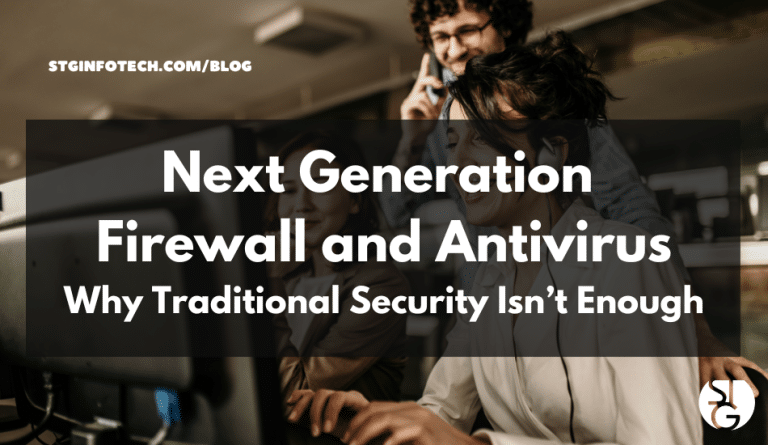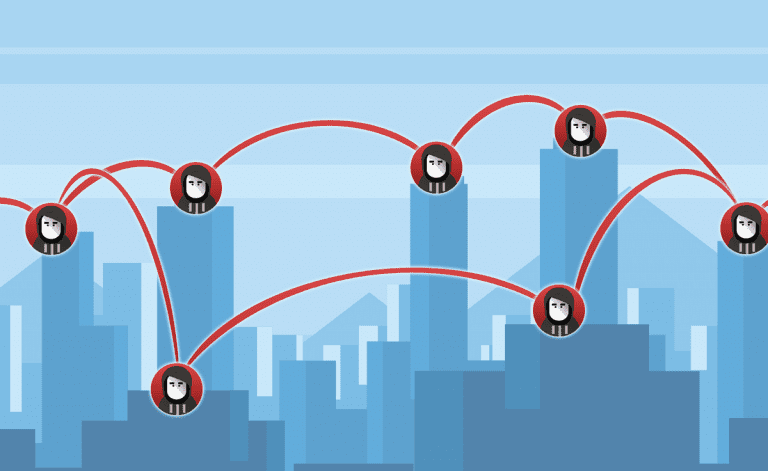We just started a new quarter, and some of us like to kick off the fiscal year after tax season. That makes it a great time for small businesses to reevaluate their security strategies, starting with how you’re protecting your passwords. In this post, we’ll be going over the best password managers for small businesses.
The biggest headline in the IT world consistently talks about cyberattacks. Especially those targeting passwords. These attacks are on the rise, making a reliable password manager an essential tool.
Let’s understand why password managers matter, what features to look for, and which options stand out for small businesses.
Why Your Small Business Needs a Password Manager
Passwords are a frontline defense against cyber threats. Yet, weak or reused passwords remain the leading cause of security breaches. According to recent studies, password-based attacks account for thousands of breaches daily.
Password managers simplify and strengthen your cybersecurity efforts by:
- Generating Strong, Unique Passwords: No more weak, guessable passwords.
- Enabling Secure Sharing: Safely share access without revealing sensitive details.
- Providing Centralized Management: Administrators can enforce policies, revoke access, and monitor usage.
In short, a password manager isn’t just a convenience, it’s a necessity for protecting your business.
Key Features to Look for in a Password Manager
When selecting a password manager, prioritize these features:
- Two-Factor Authentication (2FA): Adds an extra layer of security.
- Role-Based Access Control (RBAC): Separates administrative and user roles for better management.
- Audit Trails: Tracks activity for accountability and incident response.
- Forced Logouts: Quickly terminate sessions if an account is compromised.
- Encryption Standards: Ensure data is encrypted both in transit and at rest.
A password manager like Keeper excels in all these areas, making it a great choice for businesses of any size.
Top Password Manager Options for Small Businesses
Here’s a quick comparison of some popular options:
Keeper
- Strengths: Keeper offers industry-leading encryption, comprehensive admin controls, and seamless integration with other tools. Its user-friendly interface and robust security features make it a top choice for small businesses.
- Unique Feature: Dark web monitoring alerts you if your credentials are compromised.
LastPass
- Strengths: Known for its flexibility and strong admin policies.
- Considerations: While its 2022 breach raised concerns, LastPass has since made significant security updates.
1Password
- Strengths: Simple and intuitive, with excellent SSO integration.
- Considerations: Some advanced admin features require digging into documentation.
Bitwarden
- Strengths: Open-source transparency and affordability.
- Considerations: Lacks forced logout functionality, which is crucial for incident response.
Why We Like Keeper for Small Businesses
Keeper isn’t just a password manager, it’s a comprehensive security solution tailored to small businesses. Here are some benefits we like:
Ease of Use: A clean, intuitive interface minimizes the learning curve.
Advanced Security: End-to-end encryption and zero-knowledge architecture ensure your data is safe.
Customizable Controls: Set password policies, enforce 2FA, and monitor compliance effortlessly.
Scalable Solutions: Whether you’re a team of five or fifty, Keeper adapts to your needs.
While other options like LastPass and 1Password are solid, Keeper consistently outshines them in terms of usability and advanced features, making it a reliable investment for your business’s future.
How to Choose the Right Password Manager for Your Business
When deciding, consider team size and needs. Smaller teams may prefer simplicity, while larger teams need robust admin controls.
What’s your budget? Keeper’s competitive pricing makes it accessible without compromising on features.
To get even deeper, think about the type of integrations you need. Ensure the tool works with your existing systems, like SSO or Active Directory.
Prioritizing security is a must for small businesses. A password manager like Keeper not only protects your data but also streamlines operations, giving you peace of mind in a complex digital landscape.
Start the new year strong by investing in a solution that safeguards your business and empowers your team. Ready to make the switch? Consider Keeper and take control of your passwords today.
Check out our last IT video! ➡️ Should You Switch to Microsoft 365
If you’re a Los Angeles-based business looking for reliable IT support that doesn’t make you wait for answers, feel free to fill out a form at stginfotech.com, email us [email protected] or schedule a call via the calendar link below to learn more about how we can help you plan your IT infrastructure.
STG Infotech proudly provides IT Services for Small to Medium Businesses in Greater Los Angeles. We’d love to see if we can help you too!

Let’s dive into your IT!
Schedule a free 15-minute Virtual Meeting with a Business Technology Specialist of STG Infotech and get a closer look into your IT challenges.
We will assess your current IT infrastructure and answer any questions you may have about IT Services or partnering with STG IT.