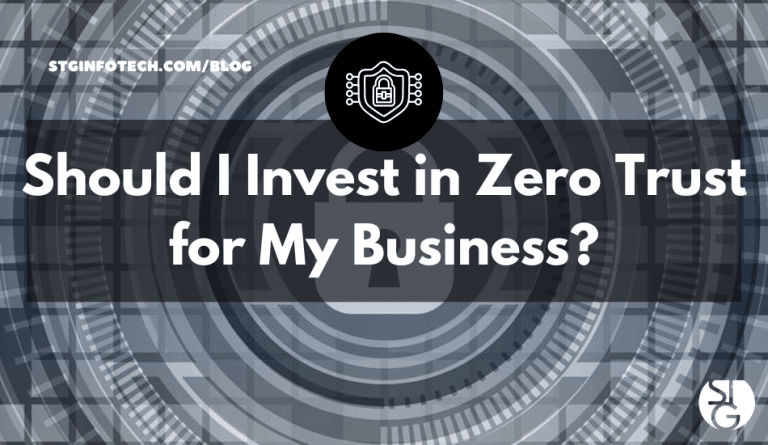What’s worse than a cyberattack? Not having a plan when it happens.
If you want to protect your company from chaos, learning how to write an incident response plan for businesses is the best place to start. Because let’s be honest—trying to come up with a plan during a crisis is like trying to buy insurance while your house is on fire.
Why You Need an Incident Response Plan (Even If You Think Your Business Is Too Small)
I’ve heard it all:
“We’re not a target.”
“We’ve got antivirus.”
“Our MSP handles everything.”
Cool. But cybercriminals don’t care about your size, and tools only go so far. When something goes down—malware outbreak, data breach, ransomware—you need a blueprint.
Without a cybersecurity incident response plan, businesses freeze, waste precious hours, and often make the situation worse. But with a plan? You act fast, contain the threat, and move on.
What Is an Incident Response Plan for Businesses?
An incident response plan for businesses is a step-by-step guide for how your company reacts when a cybersecurity event occurs. It defines who does what, when, how, and with which tools.
Think of it like a fire drill, but instead it’s for your data.
Your plan should answer the following questions:
- What counts as a security incident?
- Who should be notified first?
- What systems or data are affected?
- Who communicates internally and externally?
- How do you contain, investigate, and recover?
The Basic Structure: 6 Key Phases
Here’s the common framework that works for businesses of all sizes:
1. Preparation – Set up roles, tools, and communication channels before anything happens. Train your team.
2. Identification – Detect and confirm the incident. This is where monitoring tools (and your team) flag issues.
3. Containment – Isolate the threat. Stop the spread. Think disconnecting devices, blocking access, etc.
4. Eradication – Remove the threat entirely. Delete malware, shut down rogue accounts, patch vulnerabilities.
5. Recovery – Restore systems, verify they’re clean, and bring operations back online safely.
6. Lessons Learned – After it’s over, document everything. What worked? What didn’t? Update the plan.
If that sounds like a lot, don’t worry—the whole point is to decide this stuff calmly now, not in a panic later.
Make Your Plan Simple, Make It Yours
You don’t need a 50-page PDF. A solid, one- to two-page document outlining steps, roles, and contact info is a great start.
Bonus points if you:
- Store it in multiple places (digitally and physically)
- Review it quarterly
- Include specific scenarios (e.g., “What if our CEO’s email gets hacked?”)
If you’ve got a managed IT provider (hey, like STG Infotech), we can help you build and test your incident response plan properly so it actually works when it matters most.
A Plan Is Peace of Mind
You can’t predict every threat—but you can decide how your business will respond.
Creating an incident response plan for businesses now means fewer surprises, less chaos, and a smoother recovery. Because when things hit the fan, you’ll already know what to do.
If you don’t have a plan yet and need help building one, drop a comment or reach out to us at STG Infotech, your trusted IT services provider in Los Angeles. We’ll help you prepare like a pro and protect your business from the unexpected.
Ready to Get Started?
Let’s dive into your IT!
Schedule a free 15-minute Virtual Meeting with a Business Technology Specialist of STG Infotech and get a closer look into your IT challenges.
We will assess your current IT infrastructure and answer any questions you may have about IT Services or partnering with STG IT.