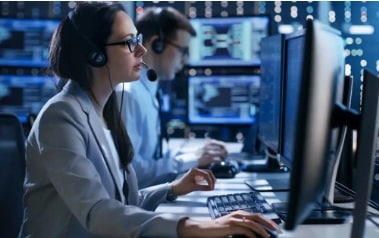Are you experiencing sluggishness and delays with your team’s computers? Slow PCs can hinder productivity and impact your business’s overall efficiency. Before you replace your aging PC, let’s look at some tips that can help boost performance on Windows 10 and 11.
Restart Your Computer
A simple yet effective solution often overlooked is restarting your computer. This action clears background processes, applications, and memory data, addressing common performance issues, especially after prolonged usage.
Manage Startup Apps
Optimize your computer’s startup process by managing startup apps:
- Open Settings
- Navigate to Apps
- Select the Startup page
- Sort apps by “Startup impact”
- Disable unnecessary apps
Preventing apps from launching automatically during startup conserves system resources and accelerates boot times.
Disable Restartable Apps
Windows 11’s restartable apps feature, while convenient, can impede performance. Disable it to enhance speed:
- Access Settings
- Proceed to Accounts
- Go to Sign-in options
- Turn off “Automatically save my restartable apps”
This adjustment can notably improve system responsiveness, particularly if you rarely use many applications.
Uninstall Unnecessary Apps
Declutter your system and free up resources by removing unused apps:
- Navigate to Settings
- Click on Apps
- Select the Installed apps page
- Choose and uninstall unnecessary apps
This step enhances system performance by eliminating unnecessary background processes and freeing up storage space.
Exercise Caution with Software Installation
Be selective when installing new software to avoid performance degradation:
- Prioritize Reputable Apps: Opt for apps from trusted sources, preferably those available in the Microsoft Store, which undergo thorough reviews for security and performance.
- Research Before Installation: Conduct online research to evaluate user experiences and identify potential issues before installing any software. Stick to well-known companies and trustworthy sources to mitigate risks.
Before committing to hardware replacements, take the time to optimize existing Windows computers. However, if you prefer expert assistance, our Los Angeles IT support company offers comprehensive diagnostics and optimization services. Let our team uncover hidden issues and fine-tune your network for optimal performance. Reach out to us today to schedule a consultation.
Find out more about what’s new in the tech world by following our blog!
Click here to schedule a free 15-minute meeting with Stan Kats, our Founder, and Chief Technologist.
STG IT Consulting Group proudly provides IT Services in Greater Los Angeles and the surrounding areas for all your IT needs.