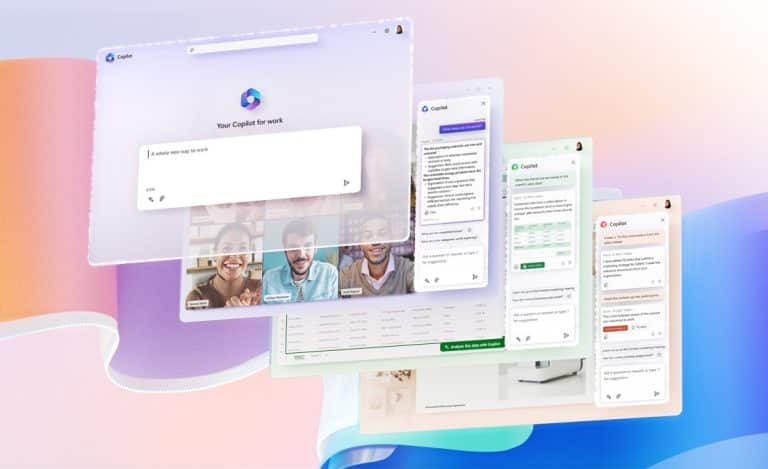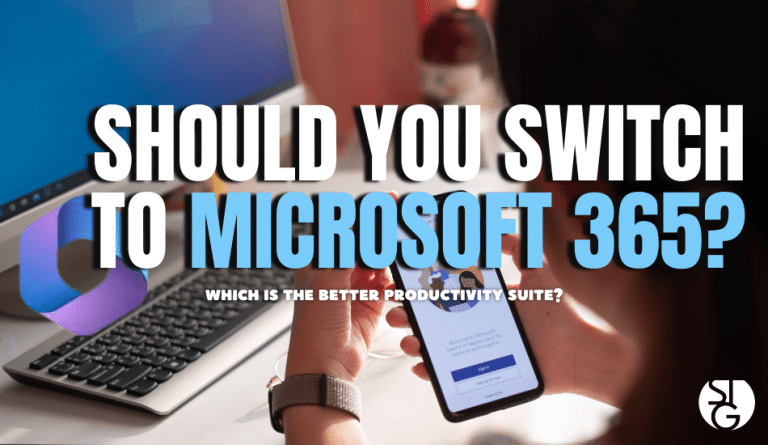In the realm of digital productivity, Microsoft 365 stands as a stalwart, offering a comprehensive suite of cloud-based tools designed to streamline work processes and elevate efficiency. Microsoft’s commitment to innovation has been evident since the inception of Office 365 in 2013, and today, its integration of generative AI places it at the forefront of technological advancement. In this blog, we’ll teach you how to leverage Microsoft 365’s latest AI innovations for enhanced productivity in the workplace.
The recent integration of AI innovations within the Microsoft 365 platform brings a plethora of smart features to tools like Word, Excel, PowerPoint, Teams, and more. These features, if leveraged effectively, have the potential to not only enhance user experience but also significantly boost productivity.
1. Microsoft Copilot: Redefining Collaboration
At the heart of Microsoft’s AI innovations lies Microsoft Copilot, a virtual collaborator designed to revolutionize how you work. Powered by OpenAI’s ChatGPT technology, Copilot assists in code generation, document writing, and email composition with remarkable efficiency. By understanding context and anticipating user needs, Copilot streamlines tasks across various Microsoft tools, including Word, Excel, PowerPoint, Outlook, Teams, Edge, Windows, Bing, and Dynamics 365 Sales.
2. Streamlining Document Creation
Copilot’s versatility shines in document creation, offering intelligent suggestions to expedite the drafting process for reports, presentations, and emails. By providing context-aware responses, Copilot ensures clarity and conciseness in your content, helping you articulate ideas effectively and save valuable time.
3. Facilitating Collaborative Meetings
Enhance collaboration during Teams meetings with Copilot’s ability to generate coherent summaries and action item lists. Arriving late to a meeting? Copilot can provide a quick recap of important points discussed, ensuring you stay informed and engaged.
4. Simplifying PowerPoint Presentations
Transform into a “PowerPoint Master” with Copilot’s assistance in slide deck creation. By generating slides based on text prompts and suggesting relevant text and images, Copilot streamlines the presentation design process and enhances overall visual appeal.
5. Unlocking Data Insights in Excel
Excel Ideas, another AI innovation in Microsoft 365, offers advanced data analysis and visualization capabilities. Automatically detecting patterns and trends in your data, Excel Ideas suggests charts, tables, and summaries tailored to your needs. Additionally, it allows for natural language queries, providing instant insights into your data.
6. Enhancing Email Efficiency in Outlook
In Outlook, Copilot simplifies email management by summarizing lengthy messages and providing draft suggestions. Whether summarizing key points or composing responses, Copilot streamlines email communication, saving time and effort.
As we embrace the era of intelligent productivity, Microsoft 365’s AI innovations pave the way for a more efficient work environment. By incorporating these capabilities into your daily workflow, you not only stay competitive but also set the pace for the future of work.
To ensure you’re maximizing the benefits of Microsoft 365’s AI enhancements, our team of experts stands ready to assist you. From implementation to ongoing support, we’ll help you navigate the evolving digital landscape and unlock the full potential of Microsoft 365.
Reach out to us today to embark on a journey of enhanced productivity and innovation with Microsoft 365.
If you’d like to learn more about what’s new in the tech world, follow our blog!
Click here to schedule a free 15-minute meeting with Stan Kats, our Founder, and Chief Technologist.
STG IT Consulting Group proudly provides IT Services in Greater Los Angeles and the surrounding areas for all your IT needs.