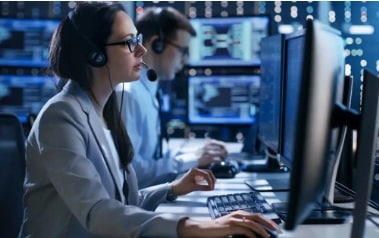As if Windows 11 wasn’t already jam-packed with goodies, there’s more to come. Join us as we prepare for Windows 11 to get even better.
1. Snipping Tool
The first upgrade is to the Snipping Tool. This little application has been serving us for years, taking one screenshot at a time. But now, a new text capture and recognition feature called ‘Text Actions’ is available to change the game. You will now be able to copy and paste text directly from a screenshot. No more having to type out the text from an image like a caveman (the modern caveman).
Not only that, you can now hide sensitive information directly in the screenshot with the new “Quick Redact” feature. The days of crudely using a digital marker to scribble over private data are long gone.
Windows 11’s Phone Link feature will integrate with Android phones, making your PC and Android devices best friends too. Making it much easier to sync.
2. Photo App
As we begin to think things couldn’t get much better, Microsoft surprises us once again with the Photos app. Thanks to user feedback, the Photos app is getting a facelift that includes a new Background Blur option. Proving that they do listen to us.
Do you want to blur the background out of an image so the subject stands out? Done. Do you want to control the intensity of the blur or what specific areas to blur? This has been resolved.
3. Content Search
Another game-changer is the new “Content Search” feature for OneDrive backup images.
Have you ever wanted to look for an image by typing in what’s in it? This is now possible. Microsoft will now scan your images and add searchable tags to them with advanced image detection software. And you can also search for photos based on location, across local files, OneDrive, and even Apple’s iCloud. Yup, even iPhone users are included.
4. Possible Video Editing
We know some people were not happy with some changes to the Windows 10 Photos app, including the loss of the Video Editor tool. But, it appears Microsoft might make this right. They’ve hinted at a video editing function in an announcement saying “Edit and Create Video options are now easily accessible at the top of the gallery view.” We’ll just have to wait and see what that implies.
One thing is for sure as we patiently wait for these updates: Microsoft is not relying on its past successes. One update at a time, they’re working on making our lives easier. As a business owner, this is exciting news. Who doesn’t love a good upgrade?
If you’re looking to start using Windows 11 or if you need a hand introducing your staff to Microsofts productivity features, we can help! Feel free to reach out.
Find out more about what’s new in the tech world by following our blog!
Click here to schedule a free 15-minute meeting with Stan Kats, our Founder, and Chief Technologist.
STG IT Consulting Group proudly provides IT Services in Greater Los Angeles and the surrounding areas for all your IT needs.