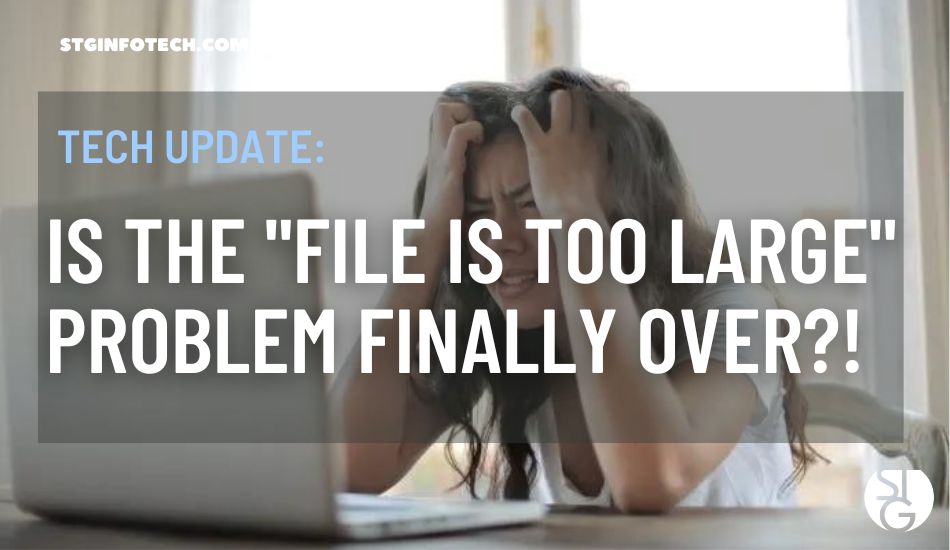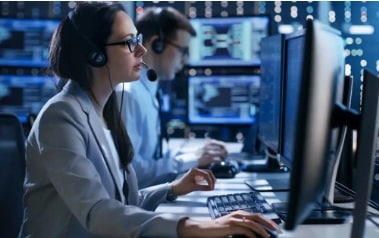Is the “file is too large” problem finally over? We sure hope so. How often are you in the middle of an urgent email, attaching an important file, when you’re told it’s too large to send?
It can be very frustrating.
Microsoft has heard our collective sighs. They’ve put out an upgrade that should permanently solve the “file is too large” problem.
This is one of those rare moments when something that seems too good to be true is actually true.
In a post on the Microsoft 365 roadmap, Microsoft confirms its intentions to combine Outlook with its OneDrive cloud storage system.
Now, when you hit the attachment size limit, you will be prompted to upload the file onto OneDrive, so your document can still go to its intended recipient.
Clever, don’t you think?
All Android users will gain access to this feature first, and sometime this month for everyone else. We don’t have to wait much longer.
Soon you won’t have to compress, resize, or even abandon your large files anymore. Or use services from third parties, which always pose a security risk. Microsoft is laying the groundwork for an email experience that is smoother and more effective.
Need help maximizing your Microsoft 365 subscription? Get in touch!
Find out more about what’s new in the tech world by following our blog!
Click here to schedule a free 15-minute meeting with Stan Kats, our Founder, and Chief Technologist.
STG IT Consulting Group proudly provides IT Services in Greater Los Angeles and the surrounding areas for all your IT needs.