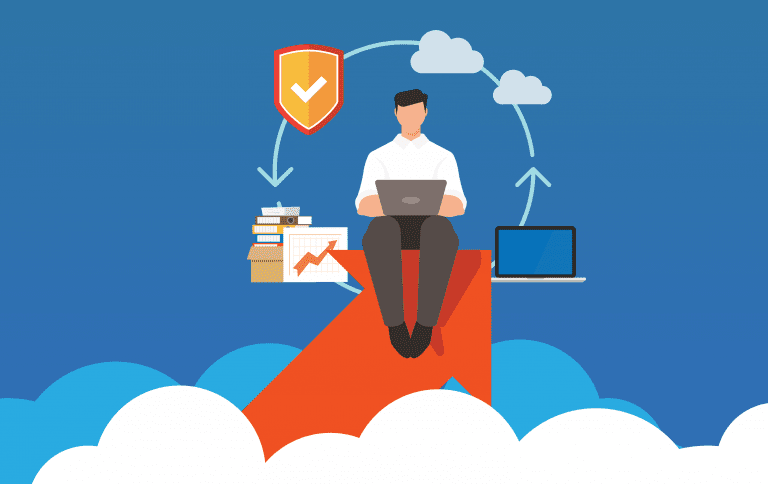In this installment of Mastering the Basics, we’re uncovering the importance of understanding Storage as it relates to your network’s infrastructure.
Our digital world relies heavily on technology and data to fuel operations.
Among the various aspects of IT infrastructure this series will uncover, storage plays a vital role in ensuring seamless operations, data security, and business continuity.
This post will explore different types of storage and why businesses need to prioritize educating themselves on the importance of storage within their network infrastructure.
Importance of Understanding Storage Solutions
Efficient Data Management
Efficient storage management enables businesses to organize, store, and retrieve data effectively.
By understanding storage technologies and solutions, your business can optimize its data storage processes, ensuring quick and reliable access to critical information when needed.
This efficiency translates into enhanced productivity, streamlined workflows, and better decision-making.
Scalability and Future-Proofing
Educating yourself on your business’s storage capabilities empowers you to anticipate data growth needs and helps create a plan for scalability.
As your business grows, its data requirements increase exponentially.
By investing in scalable storage solutions, your business can adapt to growing demands without disrupting operations, avoiding potential bottlenecks and costly migration processes down the line.
Data Protection and Security
Understanding storage actually helps equip businesses with knowledge about data protection and security measures.
Effective storage solutions incorporate features like encryption, access controls, and data backup mechanisms to safeguard sensitive information against unauthorized access, cyber threats, and data loss.
Understanding these concepts enables you to implement robust security practices, minimizing the risk of data breaches and ensuring regulatory compliance.
Business Continuity and Disaster Recovery
By implementing reliable storage systems with backup capabilities, you can protect your business’s data from potential disasters such as hardware failures, natural disasters, or malicious attacks.
This ensures minimal downtime, faster recovery, and continuity of critical operations, preventing significant financial losses and reputational damage.
Cost Optimization
Choosing a storage method is significantly impacted by cost.
Different storage technologies, which we’ll get into, have varying costs, performance levels, and durability.
Understanding these factors allows you to evaluate the specific needs of your business including budget constraints and performance requirements and helps you choose the most cost-efficient storage solutions.
Choosing the Right Storage Solution
Choosing the right storage solution is crucial for efficient management, security, and scalability.
We’ll now go over the different types of storage options available for businesses.
Hard Disk Drives (HDDs)
Hard Disk Drives are the traditional storage solution widely used in businesses.
They utilize magnetic spinning disks to store and retrieve data.
Most Hard Disk Drives are cost-effective, offer large storage capacities, and are suitable for applications that require high capacity but may have lower performance demands.
These do tend to be less durable and prone to mechanical failure.
Solid-State Drives (SSDs)
Solid-State Drives have gained popularity due to their faster performance and increased reliability compared to Hard Disk Drives.
They use flash memory technology, enabling faster data access and transfer speeds.
SSDs are ideal for businesses that require high-performance storage for demanding applications, such as databases, virtualization, and content delivery.
So while they are more reliable than Hard Disk Drives and have faster data access and transfer speeds, they are generally more expensive.
For the same price as HDD, you’ll find you’ll have fewer storage capacities.
Network Attached Storage (NAS)
Network Attached Storage devices are standalone storage systems that connect to a network, allowing multiple users and devices to access shared files.
NAS provides centralized storage management, file sharing, and backup capabilities.
It is suitable for small to medium-sized businesses that require affordable and accessible shared storage for collaborative work environments.
This is definitely a cost-effective option but can be very limiting for larger businesses.
Storage Area Networks (SANs)
Storage Area Networks are high-performance storage networks that provide block-level access to storage resources.
They are typically used in larger enterprises and data centers.
SANs offer features like high-speed data transfer, storage virtualizations, and advanced storage management capabilities.
They are ideal for businesses with demanding workloads, virtualization environments, and the need for scalable and highly available storage.
This storage option will definitely cost you more than the others and requires specialized expertise to set up and manage.
Cloud Storage
Cloud Storage has gained significant popularity due to its flexibility, and scalability. And cost-effectiveness.
Businesses can store their data on remote servers hosted by cloud service providers.
Cloud storage offers advantages such as easy accessibility, automatic backups, disaster recovery, and seamless collaboration.
It is suitable for businesses of all sizes, especially those with remote teams, data-intensive applications, or a need for scalable and off-site storage.
This option will require access to the internet and can accumulate ongoing costs over time.
As cloud storage is well… in the cloud, it does still raise some security and privacy concerns you want to make yourself aware of.
Conclusion
In conclusion, educating yourself on the importance of storage within the network infrastructure of your business is essential for smooth operations.
By understanding this knowledge and the types of storage options, you can make an informed decision that will contribute to your business’s overall success in today’s data-driven landscape.
Check out our last video! ➡️ Choosing the Best Router for Your Small Business
If your business would like an opportunity to learn more about custom storage solutions, feel free to set up a call with one of our expert technicians via the Calendly link below. We’d be happy to discuss solutions with you.
Click here to schedule a free 15-minute meeting with Stan Kats, our Founder and Chief Technologist.
STG IT Consulting Group proudly provides IT Services for Small to Medium Businesses in Greater Los Angeles. We’d love to see if we can help you too!