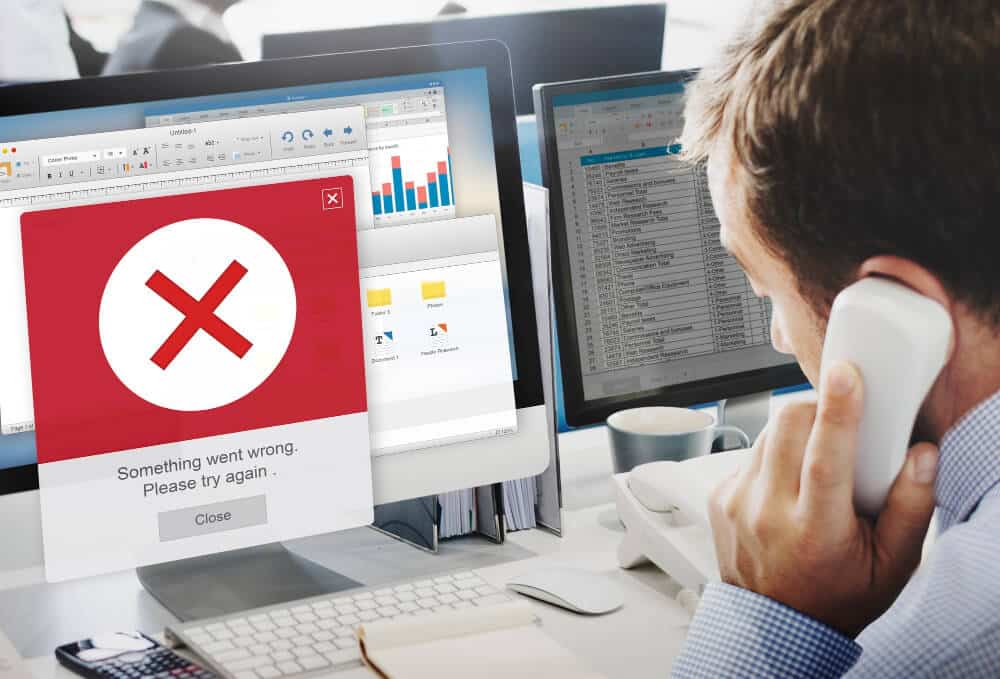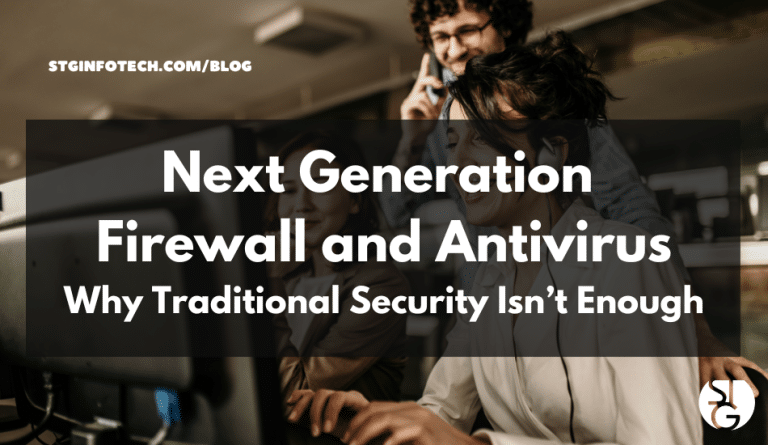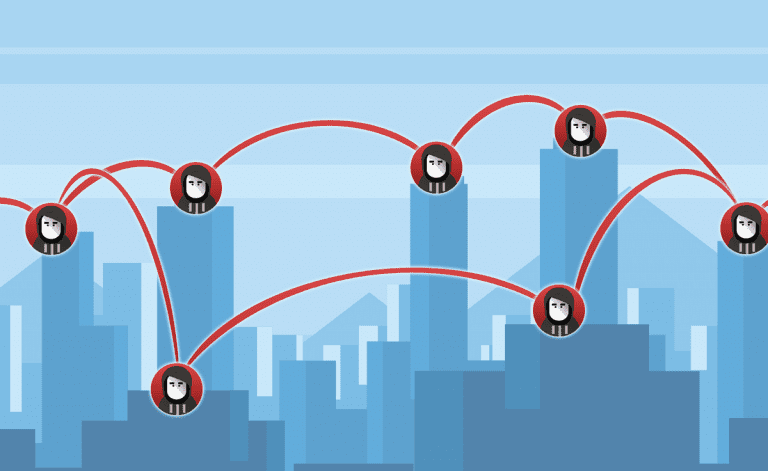Phishing is a social engineering attack where attackers send fraudulent emails, texts, or messages, impersonating trusted entities to trick individuals into sharing sensitive information or clicking malicious links, often leading to data theft or malware infection.
Let’s find out exactly how phishing works and how your LA-based business can fend off these cybersecurity attacks.
Phishing Definition
Phishing is a social engineering attack involving fraudulent communications, such as emails or texts, that impersonate trusted sources to deceive individuals into revealing sensitive information or engaging with malicious links, aiming to steal data or install malware.
Common Features of Phishing Emails
As a Los Angeles-based IT support and cybersecurity company, we recognize phishing emails as a prevalent threat targeting businesses and individuals.
These emails, designed to deceive recipients into disclosing sensitive information or engaging with malicious content, share distinct characteristics that our team advises clients to identify.
Below is a structured explanation of the common features of phishing emails, tailored to help our clients in Los Angeles and beyond stay vigilant.
Spoofed Sender Information
Phishing emails often appear to come from trusted sources, such as banks, colleagues, or well-known companies, but use spoofed email addresses or domains. For example, an email from “[email protected]” (note the “1” instead of “l”) mimics the legitimate “[email protected].” Attackers may also impersonate local Los Angeles entities, like a client’s bank or a regional vendor, to gain trust.
How to Spot: Check the sender’s email address closely for misspellings or unusual domains. Hover over the sender’s name to reveal the actual email address.
Urgency or Threatening Language
These emails frequently create a sense of urgency or fear to prompt immediate action, bypassing critical thinking. Common phrases include “Your account will be suspended!” or “Immediate action required to avoid penalties.” In our Los Angeles client base, we’ve seen phishing emails mimicking local utilities or government agencies, claiming unpaid bills or legal action.
How to Spot: Be wary of unexpected demands for immediate action. Legitimate organizations rarely use such aggressive tactics without prior notice.
Suspicious Links or Attachments
Phishing emails often contain links to fake websites or malicious attachments that install malware. Links may appear legitimate but lead to fraudulent sites (e.g., “login-bankofamerica.com” instead of “bankofamerica.com”). Attachments might be disguised as invoices or reports, common in business-heavy Los Angeles industries like entertainment or tech.
How to Spot: Hover over links (without clicking) to check the URL. Avoid opening unsolicited attachments, and scan files with antivirus software.
Generic or Impersonal Greetings
Unlike personalized correspondence, phishing emails often use vague salutations like “Dear Customer” or “Valued User” to target a broad audience. In contrast, legitimate emails from local Los Angeles businesses or services typically address recipients by name.
How to Spot: Note the lack of personalization. Legitimate organizations you interact with usually include your name or account details.
Poor Grammar or Formatting
Many phishing emails contain spelling errors, awkward phrasing, or inconsistent formatting, reflecting hasty creation by attackers. For example, a phishing email targeting Los Angeles businesses might misuse local terms or have unprofessional logos.
How to Spot: Look for typos, irregular fonts, or logos that appear pixelated or misaligned, which legitimate companies avoid.
Requests for Sensitive Information
Phishing emails often ask for confidential data, such as passwords, credit card numbers, or Social Security numbers, under pretexts like “account verification.” In our experience, Los Angeles clients have received phishing attempts posing as local HR departments or vendors requesting login credentials.
How to Spot: Legitimate organizations rarely request sensitive information via email. Verify such requests through official channels, like a known phone number.
Too-Good-to-Be-True Offers
Some phishing emails lure recipients with enticing offers, such as free gift cards, discounts, or prizes, common in Los Angeles’ consumer-driven market. These often require clicking a link or sharing personal details to “claim” the reward.
How to Spot: Be skeptical of unsolicited offers, especially those requiring immediate action or personal information.
Inconsistent Context or Tone
Phishing emails may use a tone or context that feels out of place, such as a formal tone from a usually casual contact or a request outside normal business practices. For example, a Los Angeles client might receive an email from a “colleague” requesting urgent data transfers at odd hours.
How to Spot: Question emails that deviate from typical communication patterns or timing.
How Phishing Works?
Phishing works by exploiting human psychology through fraudulent communications to steal sensitive information or deliver malicious content. Phishing attacks follow a systematic process to manipulate victims, typically via emails, texts, or other digital communications that appear legitimate.
Here’s how they function:
Planning and Targeting
Attackers identify targets, such as individuals or businesses, and gather information from public sources like social media or websites to craft convincing messages. For example, they might use details from a target’s online profile to personalize the attack.
Crafting the Deceptive Message
Attackers create communications that mimic trusted sources, such as banks, colleagues, or companies, using spoofed email addresses, forged logos, or familiar language. Messages often include urgent warnings (e.g., “Your account is at risk!”) or enticing offers (e.g., “Claim your free gift!”).
Embedding Malicious Elements
The message contains a malicious link or attachment. Links may direct to fake websites designed to steal credentials (e.g., a login page mimicking a legitimate service), while attachments might install malware like ransomware or keyloggers. For example, a fake invoice PDF could infect a system when opened.
Exploiting Psychological Triggers
Phishing leverages emotions like fear, urgency, curiosity, or greed to manipulate behavior. For instance, an email warning of account suspension pressures the recipient to act quickly, or a fake prize offer entices them to share personal details.
Executing the Attack
When the target clicks a link, enters credentials on a fake site, or opens an attachment, the attacker gains access to sensitive information (e.g., passwords, financial data) or installs malware. For example, stolen credentials might grant access to corporate systems.
Covering Tracks
Sophisticated attackers may delete sent emails, alter logs, or maintain persistent access to avoid detection, ensuring prolonged exploitation of the compromised system.
Example Phishing Scenario
An employee receives an email from “[email protected]” (a spoofed address) requesting urgent login verification due to a “security issue.” The email links to a fake page where the employee enters credentials, unknowingly giving attackers access to company systems.
Why Phishing Succeeds
Like all social engineering attacks, phishing exploits the human tendency to trust familiar entities or act impulsively under pressure. Subtle red flags, like misspelled domains or unusual requests, are often overlooked in fast-paced environments, making these attacks effective.
Practical Advice from Our Perspective
As a Los Angeles IT support and cybersecurity provider, we emphasize proactive measures to our clients:
- Training: We conduct regular workshops for Los Angeles businesses, teaching employees to spot these features using real-world examples, like phishing emails mimicking local banks or studios.
- Verification: We advise verifying suspicious emails by contacting the sender through official channels, such as a listed phone number on the company’s website.
- Technology: We deploy email filters (e.g., DMARC) and endpoint protection to block phishing attempts before they reach inboxes, critical for our clients in high-target industries like finance or entertainment.
- Reporting: We encourage immediate reporting of suspicious emails to our IT team for analysis, helping protect Los Angeles organizations from evolving threats.
Why This Matters in Los Angeles
Our city’s diverse economy, from Hollywood to tech startups, makes it a prime target for phishing attacks tailored to local industries. By recognizing these common features—spoofed senders, urgency, suspicious links, and more—our clients can safeguard sensitive data and maintain operational security.
Ready to Get Started?
Let’s dive into your IT!
Schedule a free 15-minute Virtual Meeting with a Business Technology Specialist of STG Infotech and get a closer look into your IT challenges.
We will assess your current IT infrastructure and answer any questions you may have about IT Services or partnering with STG IT.