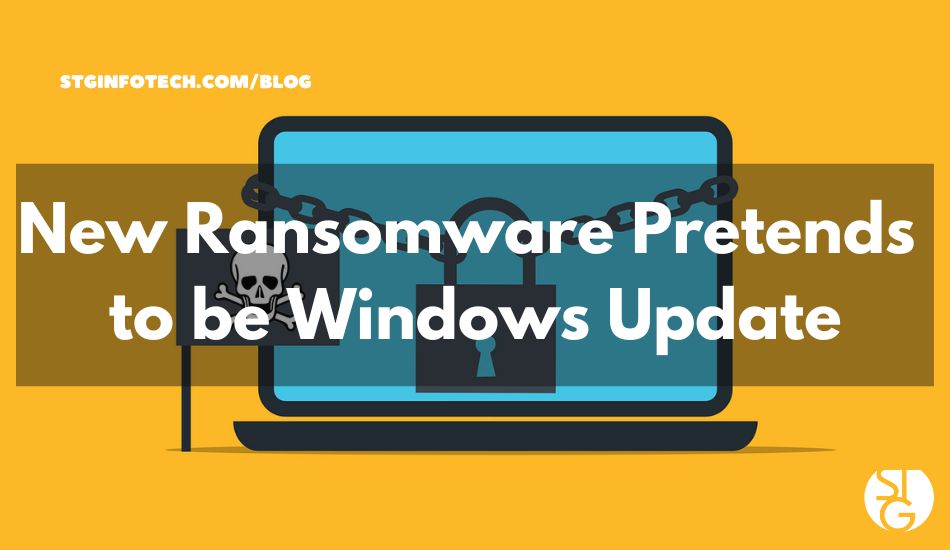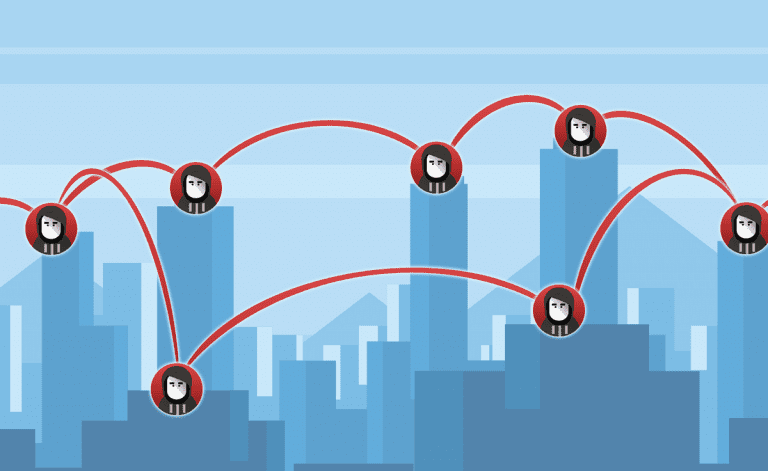Picture yourself working on your computer when a Windows update pops up on the screen. You decide to take action this time instead of ignoring it. After all, you care about the well-being of your device. But when you install what seems like a legitimate update, you actually infect your computer with ransomware. That’s the nightmare this new cybersecurity threat is bringing – new ransomware pretending to be a Windows update.
Cybercriminals are always coming up with new ways to break into our networks. They encrypt important data, forcing victims into tough situations. Once ransomware gets into your computer it’s essentially worthless. You can either pay the ransom or get someone to uninstall the malware. Hopefully, you also have a backup to reinstall.
Recently, a new version of ransomware known as “Big Head” has been making headlines. It acts like a Windows update, making it especially tricky to recognize. In this post, we’ll get into the ins and outs of Big Head ransomware. Including its deceptive strategies, as well as how to defend oneself from becoming a victim of one of these attacks.
The Deception of Big Head Ransomware
Ransomware attacks are rather infamous for their ability to encrypt files. Victims become unable to access them unless they pay a ransom fee. In the case of Big Head ransomware, cybercriminals take this tactic to another level. Subtly exploiting Windows updates.
The targets of Big Head ransomware are shown a convincing and fake Windows update message. This alert is designed to trick users. Why shouldn’t they believe their computer needs a Windows update? The update will pop up like any other notification too.
The deception gets even worse. The ransomware fakes a Microsoft digital signature to appear even more genuine. The added layer of credibility makes it even harder to see its true nature.
Once victims download and run the ransomware on their system, it will proceed to encrypt the victim’s files. Almost immediately, they will see a message demanding a ransom be paid in exchange for the decryption key.
By 2031, it is projected a ransomware attack will happen every 2 seconds.
Defend Yourself from Big Head Ransomware & Similar Threats
Cyberattacks are becoming more and more complex. Remember, it’s not just the good guys who have access to AI like ChatGPT. It’s essential to take steps that proactively safeguard your data and systems. Here are some ways to protect yourself from ransomware attacks like Big Head.
Update Systems & Software
This one is challenging. Considering what we are trying to prevent is fake update installations. Updating your computers is one of your best security defenses. So, how do we avoid the fake ones?
Automating updates is the best way to ensure the one you’re installing is real. In this case, we suggest automating all Windows updates through your device or an IT Provider (like us). This makes it easier to identify a fake one when it suddenly appears.
Check the Authenticity of an Update
Before you click to install an update, make sure it’s real. Real updates for Windows come directly from Microsoft’s official website. Or, through Windows Update settings or your IT Service Provider. Be cautious of unsolicited update warnings. Especially when they come from unknown sources or emails.
Create Data Backups
Put in a plan to regularly back up any important files. Use an external storage solution or a secure cloud backup service. Having backups for your data is essential in the event of a ransomware attack. You may be able to recover your files from these backups without having to pay a ransom.
Employ Robust Security Software
Install anti-virus and anti-malware software on your computer from reputable sources. These tools can help identify and block ransomware attempts. Doing this can stop someone from infiltrating your whole network.
Educate Yourself & Those Around You
Stay up to date with the latest in ransomware threats and tactics. Educate your family, colleagues, and yourself. Talk about the risks of clicking a suspicious link. As well as what could happen when you download an attachment from an unknown source.
Use Email Security Protocol
Phishing emails are the most common way ransomware gets around. Put in place strong email security procedures. Be careful when opening email attachments or clicking on links. Raise a red flag for any email sent from an unknown sender.
Enable Firewall & Network Security
Make sure the firewall on your PC is ON. To stop unauthorized access to your network and devices, use network security solutions.
Disable Auto-Run
Set up your computer disabling the auto-run feature for external drives. By doing this, you can prevent ransomware from spreading through infected USB devices.
Watch Out for Pop-Up Alerts
Be wary of any pop-up notifications. Particularly those that want you to install or download software. Check the validity of these alerts before clicking on them.
Pay Attention to Your System
Monitor the functionality of your computer and any strange behaviors. Look into anything odd that catches your eye right away. Among the suspicious PC activities are:
- Sudden system slowdowns
- File modifications
- Missing files or folders
- The processor on your computer “whirring” while you’re not using it
Create a Response Plan
Prepare a plan of action for when the unlucky ransomware attack strikes. Learn how to disconnect from the network. Inform your IT department or a cybersecurity expert about any incidents. If at all possible, avoid paying the ransom.
Need a Cybersecurity Audit?
Don’t let unknown threats lurk inside your system. You can learn more about your system weaknesses with a cybersecurity audit. It’s a crucial preventative step in maintaining network security.
Call us right now to arrange a conversation.
If you’d like to learn more about what’s new in the tech world, follow our blog!
Click here to schedule a free 15-minute meeting with Stan Kats, our Founder, and Chief Technologist.
STG IT Consulting Group proudly provides IT Services in Greater Los Angeles and the surrounding areas for all your IT needs.